 06 May
06 May
Are you building a Progressive Web App (PWA) and feeling overwhelmed by the sheer potential it offers? Many businesses initially jump into development with excitement, eager to reach new audiences and provide seamless mobile experiences. However, without a clear strategy for measuring success, that enthusiasm can quickly fade as you struggle to understand if your PWA is truly delivering value. Tracking the right metrics is crucial; simply having a functional app isn’t enough – you need data-driven insights to optimize performance, drive engagement, and ultimately achieve your business goals.
PWAs are fundamentally different from traditional native mobile apps or basic mobile websites. They combine the best aspects of both worlds—the accessibility and discoverability of a website with the enhanced features and performance of an app. This hybrid approach requires careful monitoring to ensure you’re capitalizing on its advantages. Ignoring key metrics can lead to wasted development effort, missed opportunities for improvement, and ultimately, a failure to realize the full potential of your PWA.
Traditional web analytics tools like Google Analytics often fall short when assessing PWA performance. While they provide some data (page views, bounce rates), they don’t fully capture the unique characteristics and user behaviors specific to PWAs – particularly offline access, push notifications, and app install events. You need a more sophisticated approach that focuses on metrics directly related to these capabilities.
| Metric Category | Specific Metric | Description | Importance |
|---|---|---|---|
| Engagement & Usage | Session Length | Average time users spend actively using your PWA. | High – Indicates user interest and value derived from the app. |
| Screens Viewed Per Session | Number of unique screens a user navigates through during a session. | Medium – Shows how deeply users are exploring your content or features. | |
| Conversion & Revenue (if applicable) | Conversion Rate | Percentage of users who complete a desired action (e.g., purchase, sign-up). | High – Directly reflects the effectiveness of your PWA in driving business outcomes. |
| Average Order Value (AOV) | The average amount spent per transaction within the PWA. | Medium – Relevant for e-commerce PWAs, providing insights into purchasing behavior. | |
| Performance & Technical Metrics | Load Time | Time it takes for your PWA to fully load and become interactive. | High – Crucial for user experience; slow load times lead to abandonment. Aim for under 3 seconds. |
| First Input Delay (FID) | Measures the time it takes for your PWA to respond to a user’s first interaction. | High – Directly impacts responsiveness and perceived performance. Google uses this heavily in ranking. | |
| Crash Rate | The percentage of sessions that end due to crashes or errors. | High – Indicates underlying technical issues requiring immediate attention. |
These metrics provide a holistic view of your PWA’s performance. Remember, data isn’t just about numbers; it’s about understanding *why* these numbers are what they are. Regularly analyzing this information will allow you to make informed decisions.
Starbucks is a prime example of a company successfully leveraging PWAs. Their PWA allows users to order and pay for coffee directly from their mobile devices, even when offline. By tracking metrics like order completion rates, average transaction value, and app usage frequency, Starbucks was able to optimize the user experience, driving significant revenue growth. They use tools like Firebase Analytics to monitor these key indicators.
Another case study highlights The New York Times‘ PWA. Initial data showed a substantial increase in mobile traffic after launching the PWA compared to their previous mobile website. This was largely due to improved load times and offline functionality, which led to higher engagement rates – users were more likely to read articles on the go.
Several tools can help you track your PWA’s performance effectively:
Measuring the success of your PWA is an ongoing process that requires a strategic approach. By tracking key metrics like engagement, conversion rates, and performance, you can gain valuable insights into how users are interacting with your app and identify opportunities for optimization. Remember, data-driven decisions are essential for maximizing the potential of your PWA and achieving your business goals.
Q: How does PWA analytics differ from traditional web analytics?
A: Traditional web analytics primarily focuses on page views, bounce rates, and traffic sources. PWA analytics goes beyond this by tracking offline access events, push notification interactions, and app install metrics.
Q: What is the role of Lighthouse in PWA measurement?
A: Lighthouse audits your PWA’s performance, accessibility, and SEO, providing actionable recommendations to improve its quality and ranking.
Q: How important is offline access when measuring PWA success?
A: Offline access is a core feature of PWAs. Tracking metrics related to offline usage (e.g., downloads, content consumption) demonstrates the value of this functionality and its impact on user engagement.
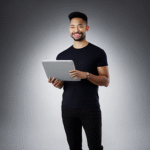
3 comments