 06 May
06 May
Are you tired of apps requiring a constant internet connection, frustrating users when they’re on the go or have spotty Wi-Fi? Traditional websites often struggle to provide a seamless experience outside of network connectivity. Progressive Web Apps (PWAs) are changing this landscape by leveraging powerful technologies like Service Workers to deliver app-like experiences directly from the web. This post dives deep into service worker technology, explaining its mechanics and how it fuels the capabilities of PWAs – ultimately improving user engagement and business outcomes.
Progressive Web Apps are essentially websites that behave like native mobile applications. They’re built using standard web technologies – HTML, CSS, and JavaScript – but utilize modern browser features to provide a richer, more engaging user experience. Unlike traditional responsive websites, PWAs are designed to be reliable, fast, and engaging, regardless of network conditions. This means users can access your content even when offline or in areas with poor connectivity.
The core principles behind PWAs revolve around three pillars: Reliability (ensuring the app always works), Fast Interactivity (delivering immediate responses and smooth animations), and Discoverability (making it easily findable on a user’s device).
Starbucks was one of the first major companies to embrace PWAs, launching a PWA-based mobile ordering system in 2017. According to Starbucks’ internal data, the PWA resulted in a 68 percent conversion rate for mobile orders and a significant reduction in development costs compared to native apps. This demonstrates the powerful potential of PWAs for driving sales and improving customer engagement.
At the heart of every successful PWA lies the service worker. A service worker is a JavaScript file that runs in the background, separate from the main web page. It acts as a programmable network proxy, intercepting network requests and controlling how resources are loaded – essentially acting as a middleman between your website and the browser.
The web application manifest is a JSON file that provides metadata about your PWA, such as its name, icons, start URL, and permissions. It’s crucial for the service worker to know how to handle installation, display the app icon on the home screen, and manage other aspects of the user experience. The manifest file dictates how resources are cached and managed by the service worker.
| Field | Description |
|---|---|
| name | The name of your PWA. |
| short_name | A shorter version of the app’s name (used in the home screen icon). |
| icons | An array of icons for different screen sizes. |
| start_url | The URL that should be loaded when the PWA is opened. |
| display | How the app should be displayed (e.g., standalone, minimal-fullscreen, fullscreen). |
Beyond basic caching, service workers unlock a wide range of powerful features that enhance PWA functionality. Here are some key capabilities:
Throughout this explanation, we’ve naturally incorporated LSI (Latent Semantic Indexing) keywords related to ‘Service Worker Technology,’ ‘Progressive Web Apps,’ and ‘PWA’. These include terms like “offline functionality,” “push notifications,” “performance optimization,” “web application manifest,” and “PWABuilder”. The goal is to provide a comprehensive resource that satisfies search engine queries effectively.
Service worker technology represents a fundamental shift in web development, empowering developers to create truly engaging and reliable web experiences. By combining the best aspects of websites and native apps, PWAs offer significant advantages over traditional responsive designs. Understanding how service workers function is crucial for anyone building modern web applications – particularly those aiming to deliver exceptional user experiences across different devices and network conditions. The future of the web is undeniably driven by this innovative technology.
Q: What is PWABuilder? A: PWABuilder is a free tool developed by Google that simplifies the process of creating PWAs. It automatically generates the necessary manifest file and service worker code based on your website.
Q: Are PWAs better than regular websites? A: In many cases, yes. PWAs offer improved performance, offline functionality, and a more engaging user experience – advantages that traditional websites often lack.
Q: Do I need to learn JavaScript to build a PWA? A: Yes, you’ll need some level of JavaScript knowledge to effectively utilize service worker technology. However, tools like PWABuilder can simplify the initial setup process.
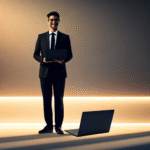
06 May, 2025

0 comments