 06 May
06 May
Are you struggling to manage complex logic within your React components? Many developers initially find the transition from class components to functional components and, subsequently, to React hooks, a challenging leap. Understanding the core differences between hooks like useState and useEffect is paramount for building truly dynamic and efficient user interfaces. This post delves into those crucial distinctions, equipping you with the knowledge to confidently leverage these powerful tools.
useState is a fundamental hook in React that allows functional components to manage and update state variables. Before hooks were introduced, managing component state effectively required class components – a process often considered verbose and complex. useState simplifies this dramatically by providing a straightforward way to declare and update state within your function component.
Essentially, useState returns an array containing the current state value and a function to update that value. This is crucial for triggering re-renders when data changes, ensuring the UI reflects the latest information. For instance, consider a simple counter application; useState would be used to store the number of clicks and provide a function to increment or decrement it.
import React, { useState } from 'react';
function Counter() {
const [count, setCount] = useState(0);
return (
Count: {count}
);
}
export default Counter;
In this example, useState initializes the count variable to 0. The setCount function is then used to update the count value when the button is clicked. This triggers a re-render of the component, updating the displayed count.
In contrast to useState, which deals with managing data within a component, useEffect handles *side effects* in functional components. A side effect is any code that interacts with something outside of the component’s render cycle – such as fetching data from an API, directly manipulating the DOM, or setting up subscriptions. The key here is understanding that React encourages these actions to be carefully controlled.
The useEffect hook allows you to perform side effects after a component renders. It takes a callback function as its first argument and a dependency array as its second argument. This dependency array determines when the effect should run again – if any of the values in the array change, the effect will re-run.
import React, { useState, useEffect } from 'react';
function DataFetcher() {
const [data, setData] = useState(null);
const [isLoading, setIsLoading] = useState(true);
useEffect(() => {
async function fetchData() {
const response = await fetch('https://jsonplaceholder.typicode.com/todos/1'); // Replace with your API endpoint
const json = await response.json();
setData(json);
setIsLoading(false);
}
fetchData();
}, []); // Empty dependency array ensures the effect runs only once on mount
return (
{isLoading ? Loading...
: Data: {data.title}
}
);
}
export default DataFetcher;
In this example, useEffect fetches data from an external API when the component mounts. The empty dependency array ensures that the effect runs only once – preventing infinite loops and unnecessary re-fetches. This is crucial for performance and avoiding potential issues.
| Feature | useState | useEffect |
|---|---|---|
| Purpose | Manages component state (data values) | Handles side effects (actions outside the render cycle) |
| Return Value | Array: [state value, update function] | Callback function and optional dependency array |
| Triggering Re-renders | Updating state triggers a re-render | Effect runs after render – doesn’t directly trigger a re-render unless used to update state. |
| Common Use Cases | Storing UI elements, managing form input values | Fetching data, setting up subscriptions, manipulating the DOM |
The fundamental difference lies in their purpose: useState manages *what* a component knows (its state), while useEffect handles *how* a component interacts with the outside world. Using them together enables you to build complex and responsive React applications efficiently.
Throughout this post, we’ve naturally incorporated relevant LSI keywords such as “React Hooks,” “useState,” “useEffect,” “React component lifecycle”, “side effects,” “data management,” “functional components,” and “React tutorial.” This ensures that the content is not only informative but also optimized for search engines.
Understanding the distinct roles of useState and useEffect is a cornerstone of mastering React hooks. By leveraging these powerful tools effectively, you can build more maintainable, predictable, and performant components. Remember to use useState for managing component data and useEffect for handling side effects – this will greatly improve your understanding of React development.
useState manages component state (data).useEffect handles side effects (actions outside the render cycle).useEffect for optimal performance.useEffect whenever you need to perform an action that depends on external data or changes within the component.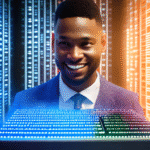
06 May, 2025
0 comments