 06 May
06 May
Are your push notifications consistently reaching users? Many app developers struggle with low delivery rates and a significant number of invalid device tokens. This can lead to frustrated users, reduced engagement, and ultimately, a negative impact on your app’s success. Effectively managing push notification failures and ensuring valid device token handling is critical for achieving optimal results.
Push notifications are more than just promotional messages; they’re a vital communication channel that can drive user engagement, improve retention, and provide valuable updates. According to Statista, apps utilizing push notifications experience an average 30% increase in daily active users compared to those without them. This highlights the substantial return on investment associated with well-executed push notification strategies. However, if your notifications aren’t delivered reliably, you risk damaging user trust and diminishing the value of your app.
A key factor impacting this reliability is how you handle invalid device tokens. These tokens are unique identifiers assigned to each mobile device that receives push notifications. When a token becomes invalid – due to a device being uninstalled, OS updates, or incorrect configuration – your notifications will fail to deliver. Failing to proactively address these issues can severely impact your notification success rate and the overall user experience.
Push notification delivery failures occur when your server attempts to send a notification but is unable to reach the recipient’s device. There are several reasons why this might happen, including network connectivity issues, problems with the device token, or restrictions imposed by the operating system (iOS or Android). Identifying the root cause of these failures is crucial for implementing effective solutions.
It’s essential to actively monitor your push notification delivery rates. Most push notification services (like Firebase Cloud Messaging and Apple Push Notification Service) provide detailed analytics dashboards that allow you to track delivery success, failure reasons, and device token status. Regularly reviewing these metrics can help you identify trends and proactively address potential issues. For example, if you notice a sudden spike in delivery failures, it could indicate a problem with your server or a change in user behavior.
Dealing with invalid device tokens is arguably the most important part of managing push notification failures. When a device token changes, your system needs to update its records to ensure that notifications are delivered to the correct device. This process involves several steps:
Firebase Cloud Messaging (FCM) is Google’s cross-platform messaging solution for Android and iOS, while Apple Push Notification Service (APNs) is Apple’s service specifically for iOS. Both services handle device token management, but their approaches differ slightly.
| Feature | Firebase Cloud Messaging (FCM) | Apple Push Notification Service (APNs) |
|---|---|---|
| Platform Support | Android, iOS | iOS only |
| Token Management | Centralized through Google’s servers | Distributed through Apple’s servers |
| Analytics | Comprehensive analytics dashboard | Limited analytics – primarily focused on delivery status |
| Error Reporting | Detailed error reporting with specific reasons for failures | More basic error reporting |
Beyond handling invalid device tokens, several other best practices can significantly improve your push notification success rates. These include:
Successfully implementing push notifications requires more than just sending messages; it demands careful attention to detail, particularly when addressing delivery failures and invalid device tokens. By proactively monitoring your notification rates, validating device tokens, and adopting best practices for optimization, you can significantly improve your success rates and deliver valuable communication to your users, ultimately driving engagement and retention. Remember, a high push notification failure rate indicates underlying problems that need immediate attention.
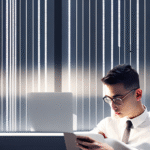
0 comments