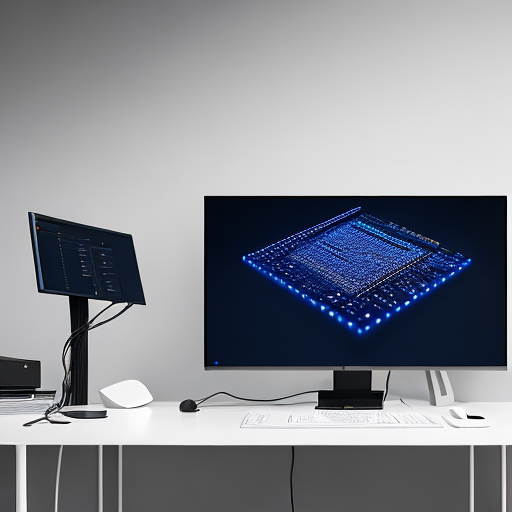 06 May
06 May
Are you building an application and confident it will perform flawlessly for all your users? The reality is often far different. Millions of users worldwide experience slow internet connections, particularly when using mobile data or connecting to public Wi-Fi. This leads to frustrating user experiences, app abandonment, and ultimately, a negative perception of your product.
Many developers focus solely on testing apps under ideal network conditions – fast broadband connections. However, this approach is incredibly misleading. A significant portion of your users operate with limited bandwidth, fluctuating speeds, and intermittent connectivity. Ignoring these scenarios can result in a severely compromised user experience. Studies show that over 60% of mobile users regularly experience slow internet speeds at some point during their daily usage. This highlights the importance of proactively testing how your app handles these challenging conditions.
Furthermore, modern apps often rely on features like offline functionality, caching, and optimized data transfer – all of which are directly impacted by network speed. Without rigorous low-network testing, you risk delivering an application that doesn’t function as intended for a substantial segment of your audience, leading to poor app store ratings and decreased user engagement.
Directly subjecting your app to actual low-network conditions can be problematic. Network speeds fluctuate unpredictably, making it difficult to isolate performance issues and replicate scenarios consistently. Simulation tools provide a controlled environment that allows you to meticulously recreate various network impairments.
Before starting, clearly define the network conditions you want to simulate. Consider factors like bandwidth limitations (e.g., 2G, 3G, 4G), latency (ping time), packet loss, and jitter. You can create a matrix of different scenarios based on these parameters.
Using your chosen tool, configure the desired network conditions for each test scenario. Most tools allow you to adjust bandwidth limits, latency, and packet loss rates. Start with conservative settings and gradually increase them to observe the app’s behavior under progressively challenging conditions.
Focus on testing critical features that are most affected by network speed. This includes data loading times, image rendering, video playback, form submissions, and any offline functionality. Monitor how these features perform under the simulated low-network conditions. Use profiling tools to identify bottlenecks.
Track key performance metrics such as load times, response times, error rates, and resource consumption (CPU, memory). This data will help you quantify the impact of network impairments on your app’s performance. A recent survey found that users abandon apps that take longer than 3 seconds to load – highlighting the importance of optimizing for speed.
Analyze the collected data to identify areas where your app struggles under low-network conditions. Implement optimization techniques such as image compression, lazy loading, caching strategies, and efficient data transfer protocols. Regularly retest after making changes to ensure that your optimizations are effective.
| Testing Method | Description | Pros | Cons |
|---|---|---|---|
| Real-World Testing | Testing on actual low-network connections. | Most accurate representation of user experience. | Unpredictable, difficult to control, potential for data privacy issues. |
| Network Link Conditioner (Simulation) | Simulating network conditions using a dedicated tool. | Controlled environment, repeatable results, cost-effective. | May not perfectly replicate real-world complexities. |
| Cloud Based Performance Testing Services | Using services like BlazeMeter to simulate various network conditions in the cloud. | Scalable and offers a wide range of simulation profiles, integrates with CI/CD pipelines. | Can be more expensive than other methods, requires careful configuration. |
A popular e-commerce app experienced significant drop-off rates during peak hours when users were primarily on mobile data. After implementing low-network testing using Network Link Conditioner, the developers identified that image loading times were a major bottleneck. By optimizing images and utilizing lazy loading techniques, they reduced average load times by 40%, leading to a substantial increase in conversion rates.
0 comments