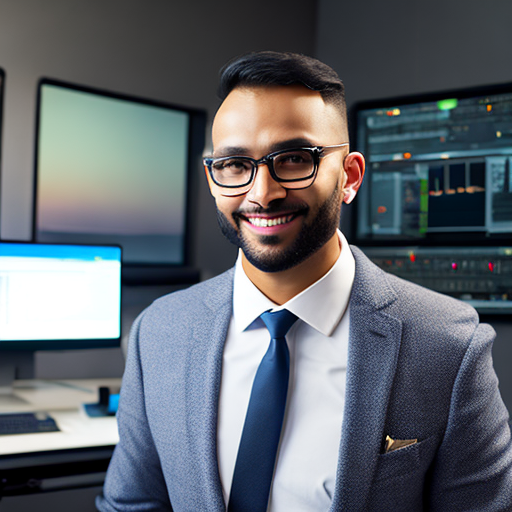 06 May
06 May
Are your rankings plummeting? Is your website suddenly appearing in low-quality search results? It’s a frustrating experience, and often the culprit is hidden within your backlink profile – specifically, toxic backlinks. These harmful links can sabotage your SEO efforts, damage your domain authority, and ultimately hinder your website’s success. Understanding how to identify and address them is crucial for maintaining a healthy online presence.
Backlinks – links from other websites pointing to yours – are a vital ranking factor for Google. However, not all backlinks are created equal. Toxic backlinks originate from low-quality, spammy, or manipulative websites. These sites often engage in black hat SEO techniques like link schemes and guest posting farms, which can negatively impact your website’s credibility in the eyes of search engines. They signal to Google that your site might be involved in shady practices.
For example, a website selling counterfeit goods or promoting adult content might generate backlinks to yours. Even if you don’t endorse their products or services, Google views these links as suspicious and can penalize your site for associating with such sources. A recent case study highlighted by Moz showed that sites receiving a significant number of low-quality backlinks experienced an average ranking drop of 30-50% within weeks.
The first step in combating toxic backlinks is accurate identification. Don’t rely solely on tools; manual analysis is key. Here’s a breakdown:
| Backlink Attribute | Good Example | Toxic Example |
|---|---|---|
| Referring Domain DA | 90+ (High Authority) | 30-50 (Low Authority) |
| Anchor Text | “Best SEO Services” (Natural Variation) | “Click here to buy [Your Site]” (Keyword Stuffing) |
| Referring Website Content | Industry blog reviewing marketing tools | Forum post promoting questionable products |
Once you’ve identified toxic backlinks, the next step is to disavow them. The Google Disavow Tool allows you to tell Google that you don’t want these links influencing your website’s ranking. It doesn’t immediately remove the links from the web; it simply instructs Google not to consider them when evaluating your site.
Here’s how to use the tool:
It’s important to note that using the disavow tool is a proactive measure. Don’t wait until you see a significant ranking drop before disavowing links. Regular backlink audits and proactive removal are best practice for maintaining a healthy SEO profile.
Disavowing backlinks isn’t a silver bullet, but it’s a critical component of protecting your website’s integrity. Here are some important considerations:
Toxic backlinks pose a serious threat to your website’s search engine performance and overall online reputation. By diligently identifying these harmful links using a combination of backlink analysis tools and manual examination, and then strategically utilizing the Google Disavow Tool, you can effectively mitigate their impact. Regularly monitoring your backlink profile is essential for preventing future issues. Domain Authority, anchor text manipulation, and referring website quality are key indicators to watch out for.
Q: Will disavowing backlinks immediately improve my rankings?
A: No, it’s a gradual process. Google needs time to re-crawl your site and reassess its ranking factors after you’ve disavowed links.
Q: Can I disavow a single link or an entire domain?
A: You can disavow individual URLs or, in some cases, entire domains. However, disavowing entire domains should be reserved for situations where you’ve identified numerous toxic links from that source.
Q: What if a link is no longer present on the referring website?
A: It’s still beneficial to disavow the link. The Google Disavow Tool maintains a record of previously flagged links, and Google will consider this information during future crawls.
Q: How often should I perform backlink audits?
A: Ideally, you should conduct a thorough backlink audit at least quarterly. More frequent monitoring is recommended if you suspect your site has been targeted by negative SEO tactics.
0 comments