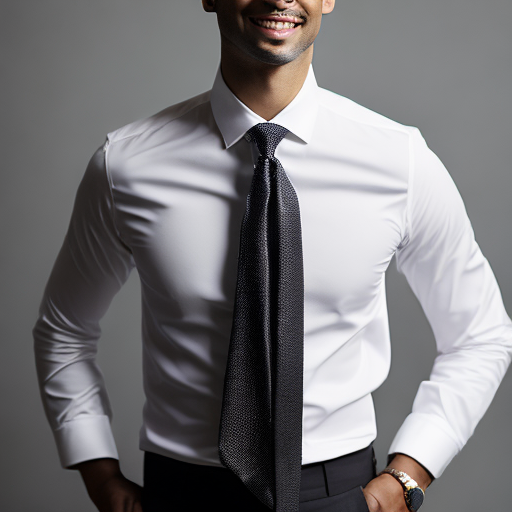 06 May
06 May
Are your website rankings plummeting despite diligent SEO efforts? You’ve invested time and resources into content creation, keyword research, and technical optimization – yet something’s still holding you back. Often, the culprit isn’t a problem with your own strategy; it’s a collection of backlinks that Google perceives as harmful or low quality. These toxic backlinks can actively damage your domain authority and negatively impact your search engine visibility. This guide will walk you through identifying these problematic links and employing the correct process for a manual disavow to restore your website’s health.
Backlinks, also known as inbound links, are essentially votes of confidence from other websites pointing to yours. Google uses this link data to determine the relevance and authority of a webpage. High-quality backlinks from reputable sources significantly boost your website’s search engine rankings. However, not all backlinks are created equal. Low-quality backlinks – those originating from spammy sites, directories filled with irrelevant content, or sites penalized by Google – can actively harm your SEO efforts.
The link disavow tool in Google Search Console allows you to tell Google to ignore links pointing to your website that you believe are detrimental. It’s not a magic bullet; it doesn’t automatically remove the links from the web, but it instructs Google to devalue them when assessing your site’s authority. Ignoring this process can lead to continued ranking issues and lost opportunities.
The first step in disavowing toxic backlinks is identifying which ones need to be removed. This requires a thorough backlink audit using specialized tools. While automated tools offer initial insights, manual review is crucial for accurate assessment. Here’s what to look for:
Several tools can assist you in identifying toxic backlinks. Here are some popular options:
Once you’ve identified the toxic backlinks you want to disavow, here’s how to use Google Search Console’s manual disavow tool:
Google recommends using a CSV file to list the URLs you want to disavow. You can create this file manually or generate it from your backlink analysis tool. The CSV should contain two columns:
Upload this file within Google Search Console. Google recommends a maximum of 50,000 URLs per file.
After uploading, carefully review the file to ensure all incorrect URLs have been removed. Submit your file for verification. Google will process the disavow request, which can take up to 48 hours to complete.
Disavowing backlinks isn’t a one-time fix; it’s an ongoing process. Here are some key considerations:
Website X experienced a significant drop in rankings following a link exchange campaign involving numerous low-quality directories and forums. Using Ahrefs, they identified over 500 toxic backlinks. They created a CSV file with the URLs and anchor text and submitted it to Google Search Console. Within two weeks, their organic traffic began to recover, demonstrating the effectiveness of manual disavowing.
Disavowing toxic backlinks is a critical step in protecting your website’s SEO health. By understanding what constitutes a harmful backlink and following a systematic process for identifying and removing them, you can significantly improve your rankings and overall online visibility. Remember that it’s not about eliminating all links; it’s about prioritizing quality over quantity.
0 comments