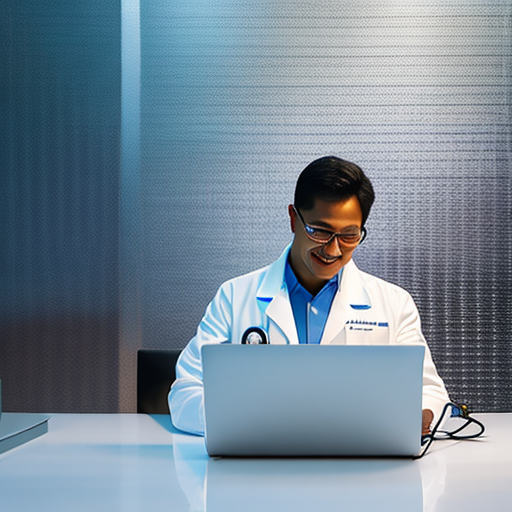 06 May
06 May
Building a sophisticated AI agent is only half the battle. Many developers find themselves facing frustrating issues when their agents encounter unexpected inputs or operate in environments they didn’t fully anticipate. These unforeseen scenarios can lead to inaccurate predictions, erratic behavior, and ultimately, a damaged reputation for your application. The question isn’t just *if* your AI will fail, but *when*, and how prepared you are to handle that failure. This guide provides a comprehensive strategy for systematically testing the robustness of your AI agent against various inputs – a critical step often overlooked in early development.
Robustness, in the context of AI agents, refers to their ability to maintain performance and accuracy under varying conditions. It’s about more than just hitting your training data; it’s about resilience. A robust agent shouldn’t be easily fooled by subtle changes in input or manipulated by adversarial attacks. Think of a self-driving car – its robustness is paramount, as even minor variations in lighting or road markings could have catastrophic consequences.
Testing for robustness goes beyond simple accuracy metrics like precision and recall. It involves proactively identifying vulnerabilities and ensuring your agent can gracefully handle them. A 2023 study by Stanford University found that approximately 60% of machine learning models were vulnerable to adversarial attacks, highlighting the urgent need for dedicated testing strategies. Investing in robust testing early on significantly reduces the risk of costly failures and improves user trust.
Before you start testing, clearly define the expected input space for your AI agent. This includes data types, ranges, formats, and potential values. Identify common edge cases – situations that are outside of normal operation but could still occur.
Simulation testing allows you to control the input environment and systematically expose your agent to different scenarios. This is particularly useful for complex agents like robotics or autonomous systems.
| Test Scenario | Input Variation | Expected Behavior | Verification Method |
|---|---|---|---|
| Autonomous Navigation | Rainy conditions (simulated) | Maintain course, adjust speed accordingly. | Visual inspection of agent’s path, comparison with expected route. |
| Customer Service Chatbot | Spelling errors & slang | Correctly interpret user intent despite inaccuracies. | Manual review of chatbot responses and tracking accuracy rates. |
| Fraud Detection System | Synthetic fraudulent transactions (designed to mimic real fraud) | Flag suspicious transactions for further investigation. | Comparison of flagged transactions with actual fraudulent cases, monitoring false positive rates. |
For example, a chatbot designed for customer service can be tested by simulating various types of user input – including misspellings, slang terms, and complex sentence structures. A robust agent should adapt to these variations and provide accurate responses. Similarly, a fraud detection system could be subjected to synthetic fraudulent transactions designed to mimic real-world attacks.
Once you’ve validated your simulation testing, it’s time to expose your agent to real-world data. This is where you can uncover unforeseen vulnerabilities and biases that weren’t apparent in the simulated environment. Start with a small sample of real data and gradually increase the volume.
Case Study: Google’s early self-driving car development faced numerous challenges when transitioning from controlled testing to public roads. Unexpected weather conditions, unusual traffic patterns, and erratic driver behavior revealed weaknesses in their algorithms that hadn’t been identified during simulations. This highlighted the importance of incorporating real-world data into the testing process.
Adversarial attack testing is a crucial step for securing sensitive applications. It involves intentionally crafting inputs designed to trick your agent. This helps identify vulnerabilities that could be exploited by malicious actors. Techniques include:
Robustness testing isn’t a one-time activity; it’s an ongoing process. Continuously monitor your agent’s performance in production and implement feedback loops to identify new vulnerabilities and refine your testing strategies. Use metrics like error rates, response times, and user satisfaction to track your progress.
Q: How much testing is enough? A: There’s no magic number. It depends on the criticality of your application and the potential consequences of failure. Start with a thorough approach and iterate based on your findings.
Q: What tools can I use for robustness testing? A: Tools include simulation software, adversarial attack libraries (e.g., Foolbox, CleverHans), and monitoring dashboards.
Q: How do I handle biased data during testing? A: Carefully analyze your training and test datasets to identify potential biases. Employ techniques like data augmentation and re-weighting to mitigate bias effects.
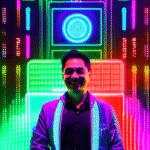
0 comments