 06 May
06 May
Building intelligent AI agents – whether chatbots, virtual assistants, or complex reasoning systems – is a significant undertaking. However, even the most meticulously designed agent can encounter problems. A common frustration for developers is facing inexplicable failures: inaccurate responses, unexpected behavior, or simply a lack of engagement. This often leads to wasted time and resources chasing down elusive bugs, hindering progress and delaying deployment. The core question remains: how do you systematically diagnose these issues and ensure your AI agent consistently delivers the desired results?
Unlike traditional software development where debugging typically involves stepping through code line by line, debugging an AI agent is fundamentally different. AI agents operate on complex models trained with vast datasets. Problems can stem from a multitude of sources – flawed training data, poorly designed prompts, unexpected user input, or inherent limitations in the underlying model architecture. Many organizations underestimate the time and resources required to truly understand and address these issues. According to a recent report by Gartner, 70 percent of AI projects fail to deliver expected value due to inadequate monitoring and maintenance – highlighting the critical need for robust diagnostic tools.
AI agent issues can be broadly categorized into several areas: Performance Issues (slow response times, high resource consumption), Accuracy Issues (incorrect answers, hallucinations), Behavioral Issues (unpredictable or inappropriate responses), and Data-Related Issues (biases in training data, poor data quality). Recognizing these categories is the first step towards a structured debugging process. For example, a customer service chatbot experiencing unusually long response times might indicate an overloaded server or inefficient code – a performance issue. Conversely, if the bot consistently provides inaccurate information about product specifications, it points to a problem with its knowledge base or the underlying model’s understanding.
To effectively debug your AI agent, you need a suite of metrics that provide insights into various aspects of its operation. Here’s a breakdown of essential metrics, categorized by their focus:
| Metric | Description | Typical Range (Example) | Tools for Monitoring |
|---|---|---|---|
| Response Time | Average time to generate a response. | < 100ms – < 500ms | Prometheus, Grafana, New Relic |
| Accuracy Rate | Percentage of correct answers. | 85% – 99% (depending on complexity) | Custom Evaluation Frameworks |
| Turn Count | Average number of turns in a conversation. | 3 – 7 Turns | Conversation Analytics Platforms |
Here’s a structured approach to systematically diagnose problems with your AI agent:
Debugging AI agents is an iterative process that demands a multifaceted approach. By implementing robust monitoring strategies and utilizing appropriate metrics, you can proactively identify and resolve issues, ensuring your agent delivers the expected value. Remember that continuous improvement – refining prompts, updating training data, and adapting to user behavior – is essential for long-term success. Don’t treat debugging as a one-time event; it should be an ongoing part of your AI agent lifecycle.
Q: How often should I monitor my AI agent’s performance? A: Continuous monitoring is ideal. At a minimum, track key metrics daily or weekly, depending on your application’s requirements.
Q: What tools can help me monitor my AI agent? A: There are numerous tools available – Prometheus, Grafana, New Relic, conversation analytics platforms, and custom evaluation frameworks. The best choice depends on your specific needs and infrastructure.
Q: How do I deal with hallucinations in an LLM-powered agent? A: Implement techniques like reinforcement learning from human feedback (RLHF), prompt engineering to guide the model’s responses, and incorporate external knowledge sources to reduce reliance on internal knowledge.
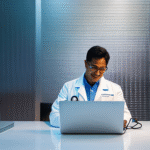
0 comments