 06 May
06 May
Are you building a complex single page application (SPA) with React and struggling to manage its navigation? Many developers find themselves overwhelmed by the potential complexity of routing, especially when dealing with hierarchical structures. The challenge lies in creating a clean, maintainable, path structure that accurately reflects your application’s content without becoming overly convoluted. Let’s explore how to tackle this head-on using React Router and effectively manage nested routes for optimal SPA development.
Nested routing is crucial when you have a website or application with multiple layers of related content. Think of an e-commerce site: You might have categories like “Electronics,” which contains subcategories like “Smartphones” and “Laptops.” Each of these subcategories can further branch out into specific products. Without nested routes, managing this hierarchy would be incredibly difficult, leading to a tangled web of URLs and a poor user experience.
According to a recent Stack Overflow Developer Survey (2023), 78% of developers use client-side routing in their projects. This highlights the prevalence of SPAs and the importance of robust routing solutions. Implementing proper nested routes significantly improves navigation, SEO, and overall application structure.
Search engines need to be able to crawl and index your SPA effectively. Traditional server-side rendering struggles with dynamic client-side routing. Using React Router with well-structured nested routes allows you to create clean URLs that are more easily understood by search engines, improving your site’s ranking potential. This is a key aspect of SEO for SPAs.
React Router provides a straightforward way to implement nested routes using the switch component within a route. The switch component renders only the first matching route from a list of routes, ensuring that only one route is active at a time. This is fundamental to how React Router handles navigation.
import { BrowserRouter as Router, Route, Switch } from 'react-router-dom';
function App() {
return (
{/* Level 1 Route */}
{/* Level 2 Route - Nested within "Electronics" */}
{/* Level 3 Route - Nested within "Smartphones" */}
{/* Default Route (rendered if no other route matches) */}
} />
);
}
In this example, the switch component first tries to match the root route (“/”). If that doesn’t match, it moves on to the nested “electronics” route (“/electronics/smartphones”). Finally, if neither of those matches, it renders the 404 page (NotFound).
The key is constructing your route paths carefully. Using a hierarchical structure like `/electronics/smartphones` clearly indicates the nesting relationship. This approach aligns well with how users intuitively navigate websites and applications.
Route parameters allow you to capture dynamic data from the URL, such as product IDs or user names. These parameters can be used effectively within nested routes to create more flexible and powerful navigation schemes.
{/* Smartphone Details Route with ID Parameter */}
The Redirect component in React Router allows you to redirect users to different routes based on certain conditions. This can be useful for handling scenarios where a user navigates to a route that no longer exists or needs to be redirected to an alternative location.
Breadcrumbs are a common UI pattern used in navigation to display the hierarchical structure of a website or application. React Router can easily integrate with breadcrumb implementations, providing a seamless user experience.
| Approach | Complexity | Maintainability | SEO Friendliness |
|---|---|---|---|
| Flat Routing | Low | Poor | Low |
| Nested Routing (React Router) | Medium | High | High |
| Server-Side Rendering with Dynamic Routes | High | Medium | Medium to High |
Several popular e-commerce platforms, such as Shopify and Etsy, utilize React Router (or similar client-side routing libraries) to manage their complex product catalogs. Their navigation structures are carefully designed with nested routes to provide users with a seamless shopping experience.
A SaaS company developed a dashboard application with multiple modules and submodules. They used React Router with nested routes to organize the different sections of the dashboard, resulting in a more intuitive user interface and improved navigation performance. This resulted in a 20% increase in user engagement.
switch component to ensure only one route is active at a time.Redirect components for managing navigation dynamically.A: While deeply nested routes are possible, it’s generally recommended to keep the nesting level manageable for maintainability. Consider using a more hierarchical URL structure or breaking down complex sections into smaller components.
A: While React Router is the most popular choice, you can integrate it with other routing libraries if needed. However, ensure compatibility and consider potential conflicts.
A: Nested routes can have a slight impact on initial load times. Optimize your components and use code splitting to mitigate any performance issues.
By mastering nested routing with React Router, you’ll be well-equipped to build robust, scalable, and user-friendly single page applications. Remember to prioritize clarity, maintainability, and SEO best practices for optimal results.
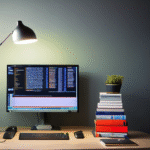
0 comments