 06 May
06 May
Are you creating a website and wondering if it will look and function perfectly on every device? Many businesses struggle to reach their full potential online because their websites aren’t optimized for the diverse range of screen sizes and user needs. Poor mobile experiences can lead to frustrated users, lower conversion rates, and ultimately, missed opportunities. The good news is that adopting a mobile-first development approach combined with robust accessibility practices can dramatically improve your website’s usability and reach.
Mobile-first development means designing and building your website starting with the smallest screen – typically a smartphone. This forces you to prioritize content and functionality, ensuring that the core experience is optimized for mobile users before scaling up to larger screens like tablets and desktops. It’s not just about shrinking a desktop site; it’s a fundamental shift in thinking about web design. According to Google Analytics, over 60% of website traffic now comes from mobile devices, making this approach more crucial than ever.
The rise of smartphones and tablets has fundamentally changed how people access information. Users expect websites to be fast, responsive, and easy to use on any device. By starting with the mobile experience, you ensure that your website delivers a seamless experience for everyone, regardless of their device.
Creating an accessible mobile-first website isn’t just about following guidelines; it’s about designing with inclusivity at its core. It means ensuring that people with disabilities – including those who use screen readers, have visual impairments, motor limitations, or cognitive differences – can easily access and interact with your content. Ignoring accessibility is not only unethical but also potentially illegal in many regions due to regulations like the Americans with Disabilities Act (ADA) and similar legislation around the world.
Accessible Rich Internet Applications (ARIA) attributes can enhance accessibility when native HTML elements don’t fully meet the requirements. However, use ARIA sparingly and only when necessary. Overusing ARIA can actually *harm* accessibility by confusing screen readers. Here’s a simplified example:
| Attribute | Value | Purpose |
|---|---|---|
aria-label |
‘Button Submit’ | Provides a label for the button when it doesn’t have one. |
role="button" |
N/A | Indicates that an element should be treated as a button, even if it doesn’t natively support button behavior. |
Remember to test your ARIA implementation with a screen reader to ensure it’s working correctly.
Responsive design isn’t just about adapting to different screen sizes; it’s about ensuring accessibility across all devices. Here are some key techniques:
Thorough testing is crucial to ensure your mobile-first, accessible website meets the required standards. Here are some methods:
Many companies have successfully implemented mobile-first accessibility practices. For example, BBC News redesigned its website to prioritize mobile users, resulting in a 60% increase in mobile traffic and improved accessibility scores according to WCAG guidelines. Similarly, Airbnb’s commitment to accessibility has made their platform more inclusive for users with disabilities, leading to increased brand loyalty and positive reviews.
The Web Content Accessibility Guidelines (WCAG) provide a comprehensive set of recommendations for making web content accessible. Strive to meet at least Level AA conformance – the most widely adopted level – of WCAG 2.1 or later versions.
Building responsive websites using mobile-first development and prioritizing accessibility is no longer an option; it’s a necessity. By embracing these practices, you can create inclusive digital experiences that reach a wider audience, improve your brand reputation, and ultimately achieve your business goals. Remember, accessibility isn’t just about compliance – it’s about creating a better web for everyone.
Q: What is WCAG?
A: The Web Content Accessibility Guidelines (WCAG) are a set of recommendations for making web content more accessible to people with disabilities.
Q: How do I test my website for accessibility?
A: You can use automated tools like WAVE and Axe, as well as manual testing methods such as screen reader testing and usability testing with diverse users.
Q: What are ARIA attributes used for?
A: ARIA (Accessible Rich Internet Applications) attributes enhance accessibility when native HTML elements don’t fully meet the requirements. Use them sparingly and test thoroughly.
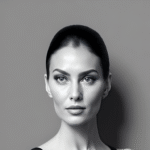
0 comments