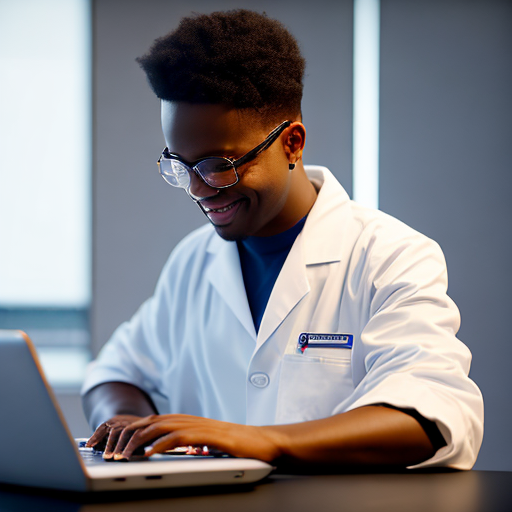 06 May
06 May
Are you building an application and constantly wondering if it’s truly robust? Do you find yourself patching bugs after release, costing time and resources? Many developers underestimate the critical role of thorough testing. Code coverage isn’t just a buzzword; it’s a measurable metric that reveals how much of your codebase is actually being exercised by your tests. This post will delve into what code coverage means, why it’s vital for unit tests and UI tests, and how you can strategically implement it to build higher-quality software.
Code coverage essentially measures the percentage of your source code that is executed when running a suite of automated tests. It’s not about whether your tests are *correct*, but rather about whether they’re testing *everything*. Think of it like this: you wouldn’t only test a car’s brakes and steering wheel, would you? You’d also check the engine, transmission, lights, and everything else to ensure full functionality. Code coverage helps identify gaps in your testing strategy.
There are different types of code coverage: statement coverage, branch coverage (also known as decision coverage), path coverage, and function coverage. Each type focuses on a specific aspect of test execution. Statement coverage measures whether each line of code has been executed at least once. Branch coverage checks if every possible outcome of an ‘if’ or ‘else’ condition is tested.
Beyond simply finding bugs, high code coverage has significant business benefits. For instance, a study by Microfocus found that organizations with higher unit test coverage reported fewer defects reaching production. This translates directly into reduced development costs and faster time-to-market. A common statistic is that the cost of fixing a bug in production is exponentially higher than finding it during testing.
Consider this case study: a large e-commerce company was experiencing frequent crashes on Black Friday, impacting sales significantly. After implementing comprehensive unit and UI tests with targeted code coverage, they identified and resolved numerous critical bugs related to order processing and payment gateways – preventing a potential loss of millions of dollars.
Furthermore, high code coverage improves maintainability. When every part of your codebase is tested, it’s easier to refactor or make changes without introducing regressions (new bugs). It fosters confidence among developers and stakeholders that the application is reliable.
Unit tests are designed to test individual components or units of code in isolation. Code coverage for unit tests focuses on ensuring each function, method, and class is thoroughly tested. This involves writing tests that cover all possible scenarios – happy paths, edge cases, and error conditions.
A good strategy is to start with high-impact areas of your code – those responsible for critical business logic or complex algorithms. Use tools to identify uncovered lines of code and write targeted unit tests to fill the gaps. Aiming for 80% – 90% code coverage in your unit tests is a reasonable goal, though it depends on the complexity of your application.
| Test Type | Goal | Example |
|---|---|---|
| Statement Coverage | Execute every line of code in a function. | Create tests that call every possible branch within a function. |
| Branch Coverage | Test all outcomes (true/false) in conditional statements. | Write tests that cover both the ‘if’ and ‘else’ branches of an ‘if’ statement. |
UI tests (also known as end-to-end or integration tests) simulate user interactions with your application’s interface. UI code coverage is more challenging to achieve than unit test coverage because you’re testing the entire system flow. However, it’s still crucial.
Focus on key user journeys – the most common and critical tasks users perform within your app. Ensure that every element of the UI is interacted with during testing. This includes buttons, forms, data inputs, and navigation elements. Tools like Selenium or Cypress can be used to automate these tests.
It’s often harder to achieve high code coverage in UI tests because the number of possible user interactions is vast. However, prioritizing test cases based on risk and impact can help you focus your efforts. Aiming for 60-70% UI code coverage is a reasonable target, recognizing that achieving 100% might be impractical.
Several tools are available to measure and visualize code coverage. Some popular options include:
These tools typically integrate with your testing framework to automatically track code coverage during test runs and generate reports that show you which lines of code were executed and which were not.
Code coverage is a vital metric for ensuring the quality and reliability of your software. By systematically measuring and improving your code coverage, you can significantly reduce the risk of bugs reaching production, improve maintainability, and ultimately deliver a better user experience. Remember that code coverage isn’t an end in itself; it’s a tool to guide your testing efforts.
Q: What does 100% code coverage mean? A: It means every line of code has been executed by at least one test. However, it doesn’t guarantee the absence of bugs – tests can still miss edge cases or complex logic.
Q: Should I always aim for 100% code coverage? A: Not necessarily. Focusing on high-risk areas and critical business logic is more important than achieving 100% coverage across the entire codebase.Prioritization is key.
Q: How do I interpret code coverage reports? A: Analyze the report to identify uncovered lines of code. Write new tests to cover those gaps, focusing on areas with the highest risk or complexity.
Q: Is code coverage a replacement for good design? A: Absolutely not! Code coverage complements good software design principles – modularity, separation of concerns, and clear interfaces. It’s about validating your tests are truly exercising your code.
0 comments