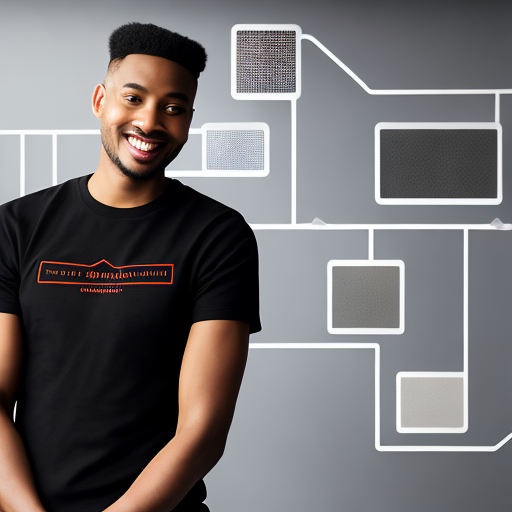 06 May
06 May
Are you staring at a wall of red test failures, feeling utterly bewildered and frustrated? It’s a common experience for developers – even experienced ones – when building robust software. A single failing unit test can be a surprisingly complex problem to unravel, often consuming precious time and delaying project progress. Understanding how to effectively debug these tests is crucial for ensuring your application’s stability and quality.
Unit testing focuses on isolating individual components of your code – functions, methods, or classes – and verifying that they behave as expected in isolation. The goal isn’t to test the entire system but to ensure each piece is working correctly. According to a study by SonarSource, projects with high unit test coverage have a 20-30% lower risk of defects. This demonstrates the significant impact well-written unit tests can have on your overall software development lifecycle.
Furthermore, effective unit testing promotes better code design because it forces you to think about how each component interacts with others. It’s a proactive approach to quality assurance, catching bugs early when they are easier and cheaper to fix compared to finding them during integration or user acceptance testing. A statistic from the State of JavaScript survey reveals that 87% of developers use unit tests as part of their development workflow.
Before diving into debugging techniques, it’s essential to understand why your unit tests might be failing in the first place. Several factors frequently contribute to these issues. These include incorrect assertions, mocking problems, dependencies that haven’t been properly isolated, and subtle bugs within the code itself.
This might seem obvious, but developers often skip this crucial first step. The error message itself provides valuable clues about the location and nature of the problem. Pay close attention to the line number, the type of error (e.g., assertion failed, exception thrown), and any associated messages that explain what went wrong. For example, a “TypeError: undefined is not a function” typically indicates an attempt to call a method on a variable that doesn’t have that method.
Adding strategic logging statements within your unit tests can provide detailed insights into the state of variables and the flow of execution. Use descriptive log messages that clearly indicate what’s happening at each step. This is particularly helpful when mocking objects or dealing with complex dependencies. You can use a simple logger to capture values, trace the path of execution, and identify unexpected behavior. Consider using logging levels (e.g., debug, info, warning) to control the verbosity of your logs.
Most development environments provide debugging tools that allow you to step through your code line by line, inspect variables, and set breakpoints. Utilize these tools to understand exactly how the code is executing when a test fails. Learn how to use the debugger effectively – setting breakpoints strategically and examining variable values at different points in the execution flow.
Don’t try to fix everything at once. Narrow down the scope of the failing test by commenting out sections of code or mocking specific dependencies to isolate the problematic area. This approach helps you quickly identify the root cause without getting bogged down in irrelevant details. A systematic approach is vital here. Consider using techniques like binary search to efficiently narrow down the location of the bug.
When mocking dependencies, ensure your mocks are configured correctly. Verify that the mocked methods return the expected values and that any side effects are properly handled. A common mistake is to create overly complex mocks that introduce their own bugs. Keep mocks simple and focused on testing specific aspects of the code under test.
Let’s say you’re developing an e-commerce application with a unit test for processing an order. The test fails because the `calculateTotal()` method isn’t returning the correct amount, including tax. After reading the error message and adding logging statements, you discover that the tax calculation is based on incorrect shipping address data. By carefully examining the shipping address and adjusting the mock object to provide the correct values, you resolve the issue.
Several tools can assist with debugging unit tests:
| Tool | Description | Key Features |
|---|---|---|
| Jest (JavaScript) | A popular testing framework for JavaScript. | Built-in debugger, mocking capabilities, snapshot testing |
| Pytest (Python) | A versatile and extensible testing framework for Python. | Powerful debugging features, fixtures, mock objects |
| JUnit (Java) | The standard testing framework for Java. | Debugging tools, assertions, dependency injection support |
Effectively debugging failing unit tests is a fundamental skill for any software developer. By understanding the common causes of test failures and employing systematic debugging techniques, you can significantly improve your code quality and reduce development time. Remember to read error messages carefully, use logging strategically, isolate problems effectively, and leverage debugging tools.
0 comments