 06 May
06 May
Imagine this scenario: a fitness app allows users to track their runs and store workout data. Users rely on this app even when they don’t have an internet connection – during commutes, while traveling abroad, or simply at home without Wi-Fi. But what happens if that data is vulnerable? The increasing demand for seamless mobile experiences means more applications are offering offline functionality, but this comes with a critical responsibility: safeguarding user privacy. Many developers underestimate the complexities involved in ensuring secure and private access to locally stored data, leading to potential breaches and damaged trust.
Offline functionality is no longer a ‘nice-to-have’ feature; it’s becoming an expectation for many mobile users. A recent Statista report estimates that over 60% of smartphone users rely on offline apps regularly. This shift is driven by factors like poor network connectivity, data costs, and the desire for uninterrupted access to critical information. However, storing sensitive user data locally – whether it’s personal health records, financial details, or customer preferences – presents significant privacy risks if not handled correctly.
Traditionally, mobile apps relied solely on online connectivity for data storage and retrieval. This created a single point of failure and made users vulnerable to unauthorized access during transmission. The shift toward offline capabilities amplifies this vulnerability. Consider the example of a banking app that stores transaction history locally. If an attacker gains access to the device’s local storage, they could potentially steal sensitive financial information. This highlights the urgent need for robust privacy measures when implementing offline functionality.
Encryption is arguably the most crucial step in protecting user data stored offline. It transforms readable data into an unreadable format, rendering it useless to unauthorized individuals even if they gain access to it. There are several encryption methods you can employ:
When choosing an encryption method, consider factors like performance impact, key management complexity, and compliance requirements. Using strong encryption algorithms like AES-256 is highly recommended.
The less data your app synchronizes with the server, the lower the risk of a breach. Implement strategies to minimize the amount of sensitive information stored locally and only sync when absolutely necessary. Consider these approaches:
Choosing the right local storage technology is critical for privacy. Here’s a comparison:
| Storage Technology | Pros | Cons | LSI Keywords |
|---|---|---|---|
| SQLite | Robust, well-established, offers encryption capabilities. Good for structured data. | Can be complex to implement securely. Requires careful key management. | SQLite database, secure local storage, offline database |
| SharedPreferences (Android) / UserDefaults (iOS) | Simple for storing small amounts of key-value data. | Limited encryption options, less suitable for large datasets or sensitive information. | Shared Preferences, User Defaults, simple local storage |
| IndexedDB (Web/Progressive Web Apps) | Efficient for storing and querying structured data locally. Supports offline access. | Can be complex to set up and manage securely. Requires careful consideration of indexing strategies. | IndexedDB, progressive web app, offline storage |
The security of your encryption relies heavily on the secure management of your encryption keys. Implement robust key generation, storage, and rotation policies. Avoid storing keys directly in the application code or user settings.
Several companies have faced significant challenges due to inadequate privacy measures in their offline applications. For example, a popular travel app experienced a data breach when user credentials were stored locally without proper encryption. This resulted in unauthorized access to users’ accounts and personal information.
Conversely, healthcare providers are increasingly utilizing encrypted local storage for patient records. Hospitals like Mayo Clinic have implemented robust security protocols that combine client-side encryption with strict access controls, ensuring the privacy of sensitive medical data even when accessed offline. This proactive approach significantly reduces the risk of breaches and protects patient confidentiality.
Implementing offline functionality doesn’t absolve you of regulatory compliance requirements like GDPR, HIPAA, or CCPA. Ensure your app adheres to relevant privacy laws by implementing data minimization techniques, obtaining user consent for data collection, and providing users with control over their data.
Protecting user privacy during offline data access is a complex but critical undertaking. By embracing encryption, minimizing synchronization, choosing secure storage technologies, and prioritizing robust key management practices, developers can build mobile applications that deliver seamless offline experiences while safeguarding user trust. A proactive approach to privacy is no longer optional; it’s fundamental to the success and sustainability of any modern mobile application. Prioritizing data security from the outset will undoubtedly lead to a stronger reputation and more loyal users.
Q: Can I encrypt my entire app’s data? A: Yes, full disk encryption provides comprehensive protection. However, it can have performance implications and requires careful key management.
Q: What is differential synchronization? A: It involves only sending changes since the last synchronization, reducing bandwidth usage and potential exposure risks.
Q: How do I comply with GDPR when storing data offline? A: Implement data minimization techniques, obtain user consent for data collection, and provide users with control over their data.
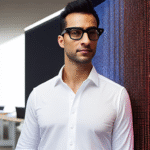
0 comments