 06 May
06 May
Imagine trying to navigate a complex website without seeing it. It’s incredibly frustrating, isn’t it? For millions of people with visual impairments, this is their daily reality. Traditional web design often assumes users can see the content visually, leaving out a significant portion of the population who rely on assistive technologies like screen readers to access information online. Understanding how these tools work and why they’re crucial for creating truly inclusive digital experiences is fundamental to responsible web development.
A screen reader is a software application that converts text, images, and other elements on a website into speech or braille output. Essentially, it acts as a voice interpreter for the web. Users with visual impairments – including blindness, low vision, and color blindness – utilize screen readers to browse websites, read documents, and interact with online applications.
These aren’t just simple text-to-speech programs. Modern screen readers are sophisticated pieces of technology that interpret complex web layouts, understand semantic HTML elements (like headings, lists, and tables), and provide users with a navigable structure of the page. The goal is to allow individuals who cannot see the visual representation of a website to fully engage with its content.
Several different screen readers are available, each with unique features and capabilities. Some of the most popular include:
The process of how a screen reader works can be broken down into several key stages:
| Process Stage | Description | Importance for Accessibility |
|---|---|---|
| HTML Parsing | The screen reader analyzes the HTML code to identify elements. | Fundamental – without this, the screen reader has nothing to interpret. |
| Semantic Interpretation | The screen reader understands the *meaning* of each element (e.g., heading, paragraph). | Critical – ensures proper structure and content presentation. |
| ARIA Implementation | Using ARIA attributes to provide additional information about complex elements. | Essential for dynamic web applications and custom controls. |
| Navigation & Output | The screen reader announces the page structure and allows keyboard navigation. | Provides the user with a way to interact with the content. |
Creating accessible web experiences isn’t just about fulfilling legal requirements (like WCAG – Web Content Accessibility Guidelines). It’s fundamentally about inclusivity and ensuring that everyone has equal access to information and opportunities online. Approximately 28 million adults in the United States have vision loss, and this number is projected to rise significantly over time.
Furthermore, accessibility benefits *all* users—not just those with disabilities. For example, screen readers can enhance readability for people reading on small screens or in noisy environments. Well-structured content, properly formatted headings, and clear navigation are beneficial for anyone, regardless of their visual abilities.
Several notable organizations have prioritized web accessibility, demonstrating the positive impact:
Here are some key best practices to incorporate when designing accessible websites:
Screen readers are powerful assistive technologies that enable visually impaired users to access websites effectively. Understanding how they work, the different types available, and best practices for web accessibility is crucial for creating inclusive digital experiences. By prioritizing accessibility from the outset, we can ensure that everyone has equal opportunities to participate in the online world.
Q: What is WCAG?
A: WCAG stands for Web Content Accessibility Guidelines. They provide internationally recognized standards for web accessibility.
Q: How can I test my website’s accessibility?
A: You can use automated testing tools (like WAVE or Lighthouse) and manual testing with a screen reader.
Q: Do I need to hire an accessibility expert?
A: While not always necessary, hiring an accessibility specialist can significantly improve your website’s compliance and ensure that it meets the needs of all users.
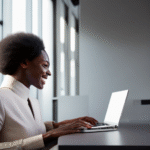
0 comments