 06 May
06 May
Are you a web developer building websites or applications? Do you ever pause and consider whether everyone can seamlessly use them, regardless of their abilities? The reality is that millions of people – individuals with visual impairments, motor disabilities, cognitive differences, or simply using assistive technology – rely on the internet for essential tasks. Ignoring accessibility isn’t just a missed opportunity; it’s actively excluding a significant portion of your potential audience and can lead to serious legal ramifications.
Prioritizing accessibility during design isn’t solely an ethical imperative, although that’s undoubtedly crucial. It’s also a smart business decision. According to a 2023 report by Google, approximately 76% of internet users use assistive technologies regularly. This includes screen readers, voice control software, and other tools designed to help people with disabilities access digital content. Ignoring these users means missing out on a vast market segment – a market that is increasingly demanding inclusive experiences.
Furthermore, accessibility significantly impacts search engine optimization (SEO). Google prioritizes websites that are accessible, as it’s considered a key factor in determining overall website quality and user experience. Proper semantic HTML structure, alt text for images, and keyboard navigation are all signals that Google uses to assess your site’s ranking potential. A study by Moz found that websites with accessibility best practices rank higher in search results for relevant keywords.
The Web Content Accessibility Guidelines (WCAG) are internationally recognized standards for making web content more accessible. Developed by the World Wide Web Consortium (W3C), WCAG provides a framework for designing and developing websites that can be used by people with disabilities. There are three levels of conformance: A, AA, and AAA, with AA being the most commonly adopted level. Meeting at least Level AA standards is generally considered best practice.
Using semantic HTML tags like
Every image on your website should have descriptive alt text. This text is read aloud by screen readers and displayed if the image fails to load. Good alt text accurately describes the image’s content and purpose. For decorative images, use an empty alt attribute (alt=””) to signal that the browser should ignore the image.
Ensure that all interactive elements on your website are accessible via keyboard navigation. This includes links, buttons, form fields, and menus. Use the appropriate tab order to ensure a logical flow for users navigating with a keyboard. Implement focus indicators to clearly show which element currently has focus.
Ensure sufficient color contrast between text and background colors to make content readable for people with low vision. WCAG recommends a contrast ratio of at least 4.5:1 for normal text and 3:1 for large text. Use tools like WebAIM’s Color Contrast Checker to verify your color choices.
Label all form fields clearly using the
| Issue | WCAG Guideline | Remediation |
|---|---|---|
| Missing Alt Text | 1.1.1 Non-text Content | Provide descriptive alt text for all images. |
| Low Color Contrast | 1.4.3 Contrast (Minimum) | Adjust color schemes to meet WCAG contrast requirements. |
| No Keyboard Navigation | 2.1.1 Keyboard | Implement full keyboard accessibility for all interactive elements. |
Example 1: The BBC Accessibility Initiative – The BBC has been a leader in web accessibility for years, proactively implementing WCAG guidelines across its entire website. Their commitment to accessibility has not only benefited users with disabilities but also improved the overall user experience for everyone.
Example 2: Starbucks’ Accessible Website – Starbucks redesigned its website to meet WCAG AA standards. This resulted in increased customer satisfaction and a wider reach, including customers using screen readers or other assistive technologies. They invested heavily in training their development team on accessibility best practices.
Prioritizing accessibility during web design is no longer a “nice-to-have” – it’s a fundamental requirement for creating inclusive and effective digital experiences. By understanding the principles of WCAG, implementing practical strategies, and adopting an accessible mindset, developers can significantly improve the lives of millions of users with disabilities while enhancing their own websites’ performance and reputation.
A: WCAG has three levels of conformance: A, AA, and AAA. Level A represents the minimum level of accessibility, while Level AA is generally considered best practice. Level AAA provides the highest level of accessibility.
A: There are several tools available to test your website for accessibility, including automated testing tools (like WAVE and Axe) and manual testing methods. It’s also recommended to conduct user testing with people who have disabilities.
A: Accessibility is an ongoing process. As websites evolve, new accessibility issues may arise. Regular testing and updates are essential to maintain accessibility standards.
Learn more about creating accessible web experiences for all users at The W3C Web Accessibility Initiative and WebAIM.
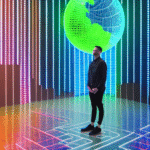
0 comments