 06 May
06 May
Have you ever struggled to complete a task on a website, frustrated by confusing navigation or a design that simply doesn’t make sense? It’s easy to assume the problem lies with your own skills, but often the issue is a lack of consideration for usability and accessibility. These two concepts are frequently used interchangeably, leading to misunderstandings about how we build truly effective online experiences. Understanding their distinct roles is crucial for creating websites that are not only easy to use but also accessible to everyone, regardless of ability.
Usability focuses on the ease with which users can achieve specific goals when interacting with a website or application. It’s about creating an intuitive and efficient experience – one where users feel confident and competent. This is often measured through metrics like task completion rate, error rates, time on task, and user satisfaction scores. A highly usable website is one that allows users to quickly find what they need, complete their desired actions, and leave feeling satisfied.
For example, consider an e-commerce site. A usable design might feature a clear search bar with auto-suggestions, prominent product categories, a streamlined checkout process, and helpful customer support options. A website designed solely for usability could prioritize fast loading speeds and a sleek visual aesthetic, but if users can’t easily find the products they want or complete their purchase, it’s fundamentally flawed.
Accessibility goes far beyond simply making a website “easy to use.” It’s about ensuring that people with disabilities – including visual impairments, hearing loss, motor impairments, and cognitive differences – can access and utilize the content and functionality offered online. This is fundamentally about inclusivity and removing barriers to participation.
According to the World Wide Web Consortium (W3C), WCAG (Web Content Accessibility Guidelines) provide a framework for designing and developing accessible websites. These guidelines cover areas like alternative text for images, keyboard navigation, sufficient color contrast, captions for videos, and clear and understandable language. The goal isn’t just to make something *look* good; it’s to ensure that everyone can experience it.
Studies show that a significant portion of the internet remains inaccessible. According to the National Federation for the Blind, approximately 26% of the U.S. population has some type of disability. Furthermore, many non-disabled individuals also experience accessibility challenges due to temporary impairments (like a broken arm) or environmental factors (poor lighting). Ignoring accessibility not only excludes these users but also limits your potential audience—a market segment representing a substantial portion of the total population.
| Feature | Usability | Accessibility |
|---|---|---|
| Focus | User experience, ease of use | Inclusion of users with disabilities |
| Metrics | Task completion rates, user satisfaction | WCAG compliance, assistive technology compatibility |
| Goal | Create an intuitive and efficient interface | Ensure equal access for all users |
It’s crucial to understand that usability and accessibility are not mutually exclusive; they are deeply intertwined. A usable website can still be inaccessible, and an accessible website may not always be the most usable. For example, a website adhering strictly to WCAG guidelines might feel overly rigid or have a complex navigation structure if not thoughtfully designed alongside usability principles.
Ideally, designers should strive for both. Incorporating accessibility best practices from the outset – often referred to as “universal design” – can actually *enhance* usability for everyone. Using semantic HTML elements, providing clear headings and labels, and ensuring sufficient color contrast are all actions that benefit not only users with disabilities but also improve overall website structure and readability.
Here’s a summary of the most important points:
WCAG stands for Web Content Accessibility Guidelines. They’re a set of internationally recognized standards for making web content accessible to people with disabilities.
There are several tools and techniques you can use, including automated testing tools (like WAVE or Axe), manual testing using assistive technology (screen readers like NVDA or VoiceOver), and user testing with people with disabilities.
While some accessibility features may require upfront investment, the long-term benefits—including increased market reach, improved brand reputation, and reduced legal risk—far outweigh the costs. Many resources are available to help you learn about and implement accessibility best practices.
508 compliance refers to Section 508 of the Rehabilitation Act of 1973, which requires federal agencies to make their electronic and information technology accessible to people with disabilities. Many organizations follow these guidelines as a best practice.
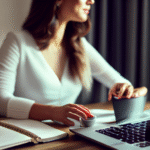
06 May, 2025
0 comments