 06 May
06 May
Are you confident that your website truly welcomes everyone, regardless of their abilities or circumstances? Many businesses mistakenly believe web accessibility is simply a nice-to-have – something to consider if they have the budget. However, neglecting web accessibility isn’t just ethically questionable; it’s a significant strategic oversight with profound implications for your business success and overall reach. This post explores why prioritizing accessible web design is crucial for attracting customers, enhancing brand reputation, and ultimately driving revenue.
Web accessibility isn’t solely about meeting legal requirements or fulfilling a moral obligation; it’s a smart business decision. A staggering 86% of internet users browse the web on mobile devices, highlighting the importance of responsive design and ensuring that your website is usable across various platforms. Furthermore, approximately 15% of the global population lives with some form of disability – representing a massive potential market segment that you’re actively excluding if your website isn’t accessible.
By designing for accessibility, you immediately broaden your audience. Individuals using screen readers, keyboard navigation, or assistive technologies can access your content just as well as someone using a standard web browser. This includes users with visual impairments, motor disabilities, cognitive challenges, and even those facing temporary situations like motion sickness or limited internet bandwidth. For example, Target’s commitment to accessibility led to a significant increase in traffic from users relying on screen readers – a demographic they hadn’t previously considered significantly.
Surprisingly, web accessibility and SEO are intrinsically linked. Google prioritizes websites that adhere to WCAG (Web Content Accessibility Guidelines). Implementing accessible design practices, such as providing alternative text for images (alt text), using semantic HTML, and ensuring proper heading structure, directly improves your website’s crawlability and indexability. This results in higher search rankings and increased organic traffic – a core component of any successful digital marketing strategy. A study by Microsoft found that websites with accessible design principles were 2 to 3 times more likely to rank highly on Google.
Demonstrating a commitment to inclusivity fosters goodwill and strengthens your brand reputation. Consumers increasingly expect businesses to be socially responsible, and accessibility is a key indicator of that responsibility. A positive user experience for all users translates into increased customer loyalty and positive word-of-mouth referrals. Consider the example of Netflix – their commitment to accessibility features like captions and audio descriptions has been lauded as a core element of their brand identity.
Web accessibility is increasingly subject to legal scrutiny. The Americans with Disabilities Act (ADA) in the United States, along with similar legislation globally, mandates that websites be accessible to people with disabilities. Non-compliance can lead to costly lawsuits and reputational damage. Staying ahead of these regulations through proactive accessibility efforts mitigates significant legal risks.
The Web Content Accessibility Guidelines (WCAG) are internationally recognized standards for making web content more accessible. They’re based on four principles: Perceivable, Operable, Understandable, and Robust (POUR). These guidelines provide a framework for designing and developing websites that cater to a wide range of users.
WCAG is divided into three levels of conformance: A, B, and C. Level A is the most fundamental level and covers essential accessibility requirements. Level AA represents a broader set of guidelines, while Level AAA offers the highest level of compliance – often considered best practice. Most businesses should aim for at least Level AA compliance to ensure a truly accessible experience.
Start by assessing your current website’s accessibility. There are several tools available, including automated testing tools (e.g., WAVE, Axe) and manual reviews. A professional accessibility audit can identify critical issues and provide tailored recommendations.
Employ semantic HTML tags – such as ,
All images should have descriptive alt text that accurately conveys the image’s content to users who cannot see it. This is crucial for screen reader users and also benefits SEO, as search engines use alt text to understand image context.
Use sufficient color contrast between text and background colors to ensure readability for users with low vision. Tools like WebAIM’s Color Contrast Checker can help you verify compliance.
Clearly label form fields, provide instructions, and use appropriate input types (e.g., email, number) to enhance usability for screen reader users and keyboard navigation.
| Company | Accessibility Initiative | Outcome |
|---|---|---|
| Starbucks | Implemented accessible mobile ordering and website design. | Increased customer base, improved brand perception, enhanced digital inclusion. |
| Microsoft | Developed accessibility features like Live Captions and Narrator for Windows. | Expanded market reach, demonstrated commitment to inclusivity, drove innovation in assistive technology. |
| BBC | Prioritized WCAG compliance across all its digital content. | Enhanced user experience for a diverse audience, improved SEO performance, strengthened brand reputation. |
Web accessibility is no longer an optional extra; it’s a fundamental requirement for successful online businesses. By embracing accessible design principles, you unlock opportunities to reach wider audiences, improve your brand reputation, boost SEO performance, and mitigate legal risks. Investing in web accessibility isn’t just the right thing to do – it’s the smart thing to do.
Q: What is WCAG? A: The Web Content Accessibility Guidelines are internationally recognized standards for making web content more accessible.
Q: Why is alt text important? A: Alt text provides a textual description of images, which is essential for screen reader users and SEO.
Q: How much does accessibility cost? A: The costs vary depending on the complexity of your website. Investing in an initial audit can prevent costly remediation later on.
Q: How do I test my website for accessibility? A: You can use automated testing tools like WAVE and Axe, as well as manual reviews and user testing with individuals who have disabilities.
06 May, 2025
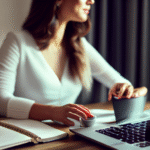
0 comments