 06 May
06 May
Are you tired of users complaining about slow loading times, lack of access on mobile devices, or the frustrating need for app store downloads? Many businesses struggle with delivering seamless experiences across all platforms. The solution might be simpler than you think: Progressive Web Apps (PWAs). PWAs are web applications that behave like native apps, offering offline functionality and enhanced user engagement – without the complexities of traditional mobile app development.
This comprehensive guide will walk you through the process of determining if your website is a suitable candidate for becoming a PWA. We’ll cover essential testing strategies, explain key technologies involved (like service workers and web application manifests), and highlight the significant benefits – including improved user engagement, increased conversion rates, and reduced development costs. Let’s dive in!
A Progressive Web App is a website that leverages modern web technologies to deliver an app-like experience directly within a user’s browser. They aren’t technically native apps, but they offer many of the same advantages: fast loading times, offline access, push notifications, and a consistent appearance across devices.
The core technologies behind PWAs are service workers – which allow your website to work offline or with intermittent connectivity – and a web application manifest – which provides information about your app (name, icons, splash screens) to the browser. This combination allows developers to create engaging user experiences that feel native without requiring users to install anything.
The adoption of PWAs is rapidly increasing, driven by their numerous benefits. According to Statista, over 60% of mobile users prefer PWAs over traditional mobile apps. This preference stems from the convenience and performance they offer.
Service workers are the backbone of a PWA. They’re JavaScript files that run in the background and handle tasks such as caching assets and managing push notifications.
The web application manifest is a JSON file that describes your PWA to the browser. It contains information like the app’s name, icons, splash screens, and how it should be displayed on the user’s device.
Google Lighthouse is a powerful, open-source tool for auditing web performance and accessibility. It can automatically assess your website’s readiness for PWA development, providing recommendations for optimization.
| Metric | Score (Ideal) | Interpretation |
|---|---|---|
| Performance – First Contentful Paint | < 1.8 seconds | Fast initial loading, crucial for PWA experience. |
| Performance – Largest Contentful Paint | < 2.5 seconds | Optimized for user perceived speed. |
| Accessibility – Color Contrast Ratio | > 4.5:1 (for normal text) | Ensures readability and usability for all users. |
| Best Practices – Content Security Policy | Enabled & Configured Properly | Improves security and reduces potential vulnerabilities. |
Several tools can assist you in building PWAs. The PWABuilder is a particularly popular option, providing a streamlined workflow for creating and deploying PWAs.
Nike’s PWA is a prime example of the success of this technology. They reported a 60% increase in engagement and a 10% boost in sales after launching their PWA. Users can browse products, read articles, and even make purchases offline.
Starbucks’ PWA has seen similar results, demonstrating how PWAs can transform the customer experience. The app’s ability to function without constant internet access is particularly valuable in areas with poor connectivity.
Here’s a quick recap of what you’ve learned:
Q: Are PWAs better than native apps? A: Not necessarily. PWAs offer a compelling alternative, particularly when considering development costs and wider reach. Native apps still provide access to device-specific features that PWAs may not have.
Q: Can I convert my existing website into a PWA? A: Yes! It often involves adding a service worker script and configuring a web application manifest.
Q: Do I need to know JavaScript to build a PWA? A: While some knowledge of JavaScript is helpful, tools like PWABuilder can significantly simplify the process.
Q: What are the limitations of PWAs? A: PWAs may have limited access to certain device features compared to native apps. However, ongoing developments are expanding their capabilities.
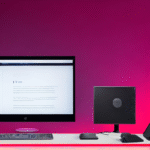
06 May, 2025

13 comments