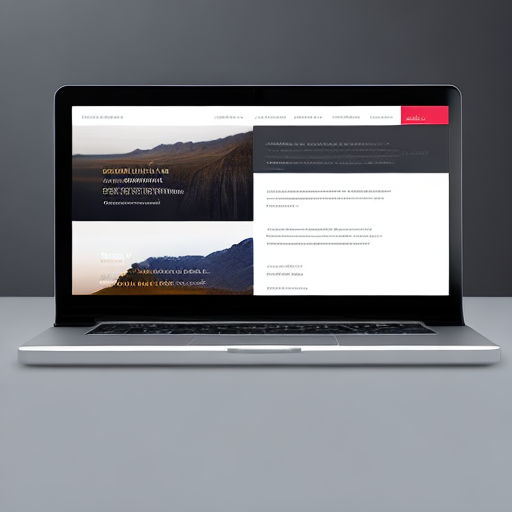 06 May
06 May
Are you building a website and feeling overwhelmed by the need for both responsive design and dynamic functionality powered by JavaScript? Many developers struggle to balance these two critical aspects, leading to slow loading times, poor user experiences on mobile devices, and ultimately, lost visitors. The truth is, modern web development demands a strategic approach – one where you prioritize mobile first and then progressively enhance with JavaScript as needed. This blog post will guide you through the process of effectively integrating JavaScript into your mobile-first responsive design strategy, ensuring a fast, engaging, and accessible website for all users.
Traditionally, websites were designed primarily for desktop screens and then scaled down to fit smaller devices. This approach resulted in a poor experience on mobile because content was often unnecessarily complex and heavy, leading to slow loading times and frustrating navigation. The mobile-first development methodology flips this paradigm. It starts with designing the core functionality and layout for the smallest screen – typically a smartphone – and then progressively enhances it for larger screens like tablets and desktops.
This approach offers several key advantages. Firstly, it forces you to prioritize essential content and features, leading to leaner code and faster loading times, which are crucial for mobile users who often have limited bandwidth or data plans. Secondly, it ensures that your website is usable and accessible on the most common device – a smartphone – before adding complexity for larger screens. According to Google Analytics, over 60% of web traffic now comes from mobile devices, highlighting the importance of prioritizing this segment.
JavaScript plays a vital role in enhancing the user experience on your responsive website. It allows you to add interactivity, dynamic content updates, and complex features that wouldn’t be possible with HTML and CSS alone. However, it’s crucial to use JavaScript judiciously within a mobile-first context. Overusing JavaScript can significantly impact performance, particularly on mobile devices where processing power is often limited.
Consider the example of an e-commerce website. While detailed product descriptions and high-resolution images are valuable for desktop users, a mobile user might only need a simplified version with key information and smaller images to quickly assess whether they want to purchase an item. JavaScript can be used to dynamically adjust these elements based on screen size and user behavior – but only when necessary.
Lazy loading is a technique that delays the loading of non-critical resources, such as images or videos, until they are needed. This dramatically reduces initial page load time, especially on mobile devices where users are often on slower networks. Using JavaScript to implement lazy loading ensures that these elements only load when the user scrolls down the page.
| Technique | Description | Impact on Mobile Performance |
|---|---|---|
| Lazy Loading Images | Delays loading of images until they are visible in the viewport. | Significant – Reduces initial load time, improves mobile speed. |
| Debouncing/Throttling | Limits the frequency of event handlers (e.g., scroll events) to prevent excessive function calls. | Moderate – Improves performance by reducing unnecessary JavaScript execution. |
| Code Splitting | Divides your JavaScript code into smaller chunks that can be loaded on demand. | High – Optimizes download size and improves initial load time for mobile users. |
This approach involves starting with a basic, functional HTML and CSS structure that works well on all devices. Then, you progressively enhance the website with JavaScript features to add interactivity and complexity where it’s needed. This ensures that your website is usable even if JavaScript is disabled or fails to load.
For example, a simple navigation menu can be implemented using HTML and CSS for basic functionality. Then, you can use JavaScript to add smooth scrolling effects or reveal additional menu items on hover – providing an enhanced experience for users who have JavaScript enabled.
Frameworks like React, Angular, and Vue.js are designed with performance in mind and offer features that make it easier to develop responsive websites. These frameworks often utilize techniques like virtual DOM manipulation and component-based architecture to improve efficiency and reduce the amount of code you need to write. These frameworks can be particularly beneficial for complex mobile-first applications.
0 comments