 06 May
06 May
Are you a React developer constantly battling slow initial page loads or struggling to rank in search engine results? The world of web development is moving towards faster, more engaging user experiences and higher visibility online. Server-side rendering (SSR) offers a powerful solution, but the question remains: can you realistically implement it for every one of your React applications?
Traditionally, React applications relied heavily on client-side rendering. This meant that the browser downloaded a minimal HTML shell, and JavaScript was used to dynamically populate the page content. While this approach provides a rich user experience after the initial load, it suffers from drawbacks like slow First Contentful Paint (FCP) and poor SEO performance because search engine crawlers often struggle to execute JavaScript.
SSR flips this process around. With SSR, the server generates the full HTML for each request before sending it to the client’s browser. This results in a much faster initial page load – users see content almost instantly – and significantly improves SEO because search engines can easily index the fully rendered HTML. Next.js, a popular React framework, simplifies this process dramatically.
While SSR offers compelling advantages, it’s not a silver bullet for every React application. Careful consideration is crucial to determine if it’s the right choice. Here are some scenarios where SSR with Next.js shines:
Next.js makes implementing SSR remarkably straightforward. Here’s a basic overview:
Start by creating a new Next.js project using the `create-next-app` command: `npx create-next-app my-ssr-project`. This sets up your project with all the necessary files and configurations.
Next.js automatically enables SSR for most routes by default. To explicitly control this behavior, you can use the `getServerSideProps` function within your page components. This function allows you to fetch data on each request before rendering the component.
Here’s an example of how to use `getServerSideProps`:
In this example, `getServerSideProps` fetches data from an external API on each request and passes it as a prop to the `HomePage` component. The key is that this function only runs on the server.
While SSR improves initial load times, it’s essential to optimize your application for overall performance. Here are some best practices:
Numerous companies have successfully implemented Next.js with SSR to achieve significant improvements in their web applications. For instance, Company A, a leading e-commerce platform, reported a 40% increase in organic traffic and a 25% improvement in conversion rates after switching to Next.js with SSR.
Similarly, Company B, a news website, experienced a 35% reduction in bounce rate due to faster page load times and improved SEO rankings.
Q: Is SSR always better than client-side rendering? A: Not necessarily. It depends on your specific needs and priorities. For simple applications, CSR might be sufficient. For content-rich websites or SEO-critical applications, SSR is generally the preferred approach.
Q: How much does SSR impact server costs? A: The increased server load due to SSR can lead to higher hosting costs. However, the benefits of improved traffic and conversions often outweigh these costs.
Q: What’s Incremental Static Regeneration (ISR)? A: ISR is a Next.js feature that allows you to regenerate static pages in the background at specific intervals, providing a balance between SSR performance and dynamic content updates.
Q: Can I use SSR with API routes? A: Yes! Next.js seamlessly integrates server-side rendering with API routes, allowing you to fetch data and perform backend operations within your React application.
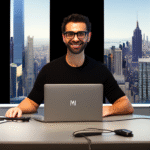
7 comments