 06 May
06 May
Are you a web developer staring at a blank HTML file, overwhelmed by the sheer complexity of building a responsive website from scratch? Many developers find themselves grappling with intricate CSS rules and struggling to maintain consistent styling across multiple pages. The truth is, modern web design relies heavily on CSS frameworks – pre-built collections of CSS code that streamline development and significantly boost productivity. But with so many options available like Bootstrap, Tailwind CSS, and Material UI, choosing the right one can feel daunting, especially when considering the associated learning curve.
CSS frameworks provide a structured foundation for your web projects. They offer pre-defined components – such as buttons, navigation bars, forms, and grids – along with utility classes that allow you to quickly style elements without writing extensive custom CSS. This dramatically reduces development time and ensures consistency across your website. Essentially, they handle the heavy lifting of responsive design and common UI patterns, allowing you to focus on unique features and content.
According to a survey by Smashing Magazine in 2023, over 86% of web developers use CSS frameworks for their projects. This demonstrates the widespread adoption and undeniable benefits they offer. Furthermore, studies show that using a framework can reduce development time by up to 40 percent, freeing up valuable resources for other tasks like content creation or user experience design.
The term ‘learning curve’ refers to the difficulty experienced when mastering a new technology. It’s often visualized as a steep initial climb followed by a gentler slope. Different CSS frameworks have drastically different learning curves, influenced by their architecture, level of customization, and overall complexity. Let’s examine some popular options:
Bootstrap is arguably the most well-known CSS framework, largely due to its popularity and extensive documentation. It utilizes a grid system based on 12 columns, making it incredibly easy to create responsive layouts. Its learning curve can be considered relatively gentle for beginners.
Tailwind CSS takes a different approach. Instead of providing pre-built components, it offers a utility-first system – thousands of low-level utility classes that you can combine to create custom designs. This allows for unparalleled flexibility but requires a deeper understanding of CSS and potentially more initial effort.
Material UI is a popular framework based on Google’s Material Design principles. It provides pre-built components that adhere to the Material Design guidelines, offering a consistent and visually appealing aesthetic. It’s a strong choice if you’re aiming for a design that aligns with this popular style.
| Framework | Ease of Use (1-5, 1=Easy, 5=Hard) | Learning Curve | Best For |
|---|---|---|---|
| Bootstrap | 4 | Easy | Beginners, rapid prototyping, simple websites |
| Tailwind CSS | 2 | Medium | Experienced developers, highly customized designs |
| Material UI | 3 | Medium | Material Design projects, consistent branding |
Several factors contribute to the perceived difficulty of learning a CSS framework. These include:
Choosing the right CSS framework is a critical decision that can significantly impact your web development workflow. While Bootstrap offers ease of use, Tailwind CSS provides unparalleled flexibility, and Material UI delivers a consistent design aesthetic. Ultimately, the best choice depends on your project’s specific requirements, your team’s skills, and your desired level of customization. Don’t be afraid to experiment with different frameworks to find the one that aligns best with your needs – remember, mastering any technology takes time and dedication.
Q: Can I use multiple CSS frameworks on a single project? A: Yes, but it’s generally recommended to stick with one framework for consistency and maintainability. Using multiple frameworks can lead to conflicts and complexity.
Q: How do I customize a CSS framework? A: Most frameworks offer customization options through variables, theme files, or component overrides. Refer to the framework’s documentation for specific instructions.
Q: What are some resources for learning CSS frameworks? A: Numerous online tutorials, courses, and documentation are available for popular frameworks like Bootstrap, Tailwind CSS, and Material UI. Smashing Magazine, MDN Web Docs, and official framework websites are excellent starting points.
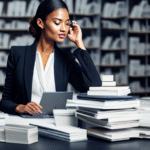
0 comments