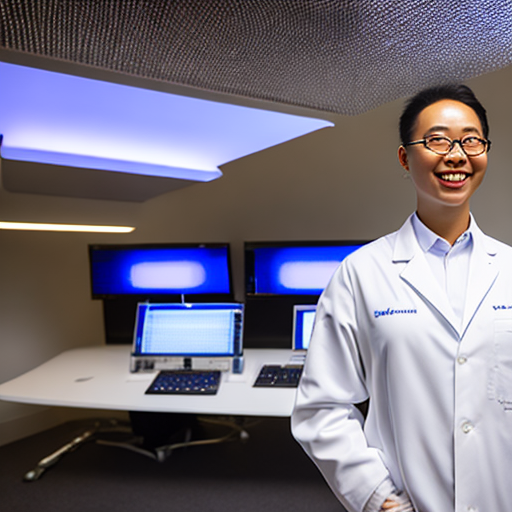 06 May
06 May
Are you building an AI agent that’s sluggish, unresponsive, or simply doesn’t meet your performance expectations? Many developers initially focus solely on the complexity of the algorithms themselves when creating intelligent systems. However, a critical factor often overlooked is the efficiency of the code underpinning those algorithms. Poorly written, inefficient code can significantly bottleneck an AI agent’s speed and responsiveness, rendering even sophisticated models useless in real-world applications.
AI agents are fundamentally computational systems. They process vast amounts of data, perform complex calculations, and make decisions in real-time or near real-time. The speed at which an agent can execute these operations directly correlates with its perceived intelligence and usefulness. Inefficient code translates to increased processing times, higher memory usage, and ultimately, slower response rates – a problem that escalates exponentially as the complexity of the AI model and the volume of data increase. This isn’t just about theoretical performance; it has tangible consequences for user experience and application viability.
The core reason efficiency matters lies in the iterative nature of many AI processes. An agent constantly receives input, processes it according to its programmed logic, generates an output, and then repeats this cycle. Every step within that cycle – data acquisition, preprocessing, model inference, decision making – demands computational resources. Code inefficiencies introduce overhead at each stage, adding up to significant delays. Consider a computer vision AI agent tasked with identifying objects in a video stream; if the code isn’t optimized for parallel processing or vectorized operations, it will struggle to keep pace with the incoming data.
Furthermore, resource constraints – particularly memory and CPU power – are commonplace when deploying AI agents on edge devices or in environments with limited bandwidth. An inefficient agent rapidly consumes these resources, leading to crashes, performance degradation, and a frustrating user experience. This is especially critical for applications like autonomous vehicles where even milliseconds of delay can have serious consequences.
Several coding practices contribute to inefficiencies within an AI agent’s code base. These include: Verbose loops, excessive memory allocations, inefficient data structures, and a lack of optimization for parallel processing. Let’s delve into some specific examples:
| Coding Practice | Impact on Speed | Mitigation Strategy |
|---|---|---|
| Using Traditional Loops | Slow – Linear Time Complexity (O(n)) | Vectorized Operations with NumPy/TensorFlow |
| Manual Memory Management | High Overhead, Potential Leaks | Automatic Garbage Collection (Python), Smart Pointers |
| Inefficient Data Structures (Lists) | Slow – Poor Search & Insertion Times | NumPy Arrays, Pandas DataFrames |
| Ignoring Parallelization Opportunities | Underutilizes CPU Resources | Multithreading, GPU Acceleration using CUDA or OpenCL |
Fortunately, there are several proven techniques to improve the speed and efficiency of your AI agent’s code. These strategies span across various aspects of development, from algorithmic choices to coding practices.
Selecting the right algorithm is fundamental. Linear algorithms often struggle against non-linear ones when dealing with complex data. Consider using more efficient algorithms for specific tasks – like employing k-means clustering instead of hierarchical clustering when appropriate, or utilizing decision trees over complex neural networks for simple classification problems.
Regularly profile your code to identify performance bottlenecks. Tools like Python’s `cProfile` module can pinpoint the most time-consuming functions. Benchmark different implementations of algorithms to determine which performs best under realistic conditions. A recent study by Stanford researchers found that optimizing a single function within a complex AI model could improve its inference speed by up to 30%.
Leverage vectorized operations offered by libraries like NumPy and TensorFlow, which are designed for highly optimized numerical computation. Furthermore, explore parallel processing techniques – multi-threading or GPU acceleration – to distribute the workload across multiple cores or devices. Utilizing CUDA or OpenCL allows direct access to the massive computational power of NVIDIA GPUs.
Choose data structures that are best suited for your specific needs. NumPy arrays, for instance, provide significant performance advantages over Python lists when dealing with numerical data. Pandas DataFrames offer efficient tools for manipulating tabular data. Careful consideration here can lead to dramatic speed increases.
Employing proper memory management techniques is crucial. Utilize automatic garbage collection (available in languages like Python) or smart pointers to prevent memory leaks and ensure efficient resource utilization. Minimize unnecessary copying of data – operate on existing data in-place whenever possible.
Several companies have successfully optimized their AI agents through code efficiency improvements. For example, Google utilizes TensorFlow’s graph optimization techniques to accelerate its deep learning models significantly. Similarly, Amazon employs parallel processing and distributed computing frameworks to handle the massive scale of data processing in its recommendation engine.
Efficient code is not merely a “nice-to-have” when developing AI agents; it’s an absolute necessity for achieving optimal performance, scalability, and reliability. By adopting the strategies outlined above – from algorithmic optimization to meticulous coding practices – you can dramatically improve your agent’s speed, reduce resource consumption, and unlock its full potential.
Q: How does code quality affect AI agent performance? A: Poorly written code introduces overhead, slows down execution, and can lead to errors that negatively impact the agent’s accuracy and responsiveness.
Q: What programming languages are best for optimizing AI agents? A: Python is a popular choice due to its extensive libraries (NumPy, TensorFlow, PyTorch). C++ offers performance benefits but requires more complex development.
Q: Can I optimize an existing AI agent’s code? A: Absolutely! Profiling and identifying bottlenecks followed by targeted optimizations can significantly improve the performance of even legacy AI systems.
0 comments