 06 May
06 May
Are your users constantly battling frustrating connection issues when trying to use your mobile app? Do you experience a drop in user engagement and satisfaction due to the inability to access critical features while offline? The ability to deliver value even without an internet connection is no longer a ‘nice-to-have’ – it’s a fundamental requirement for modern mobile application development. This post delves into the often-confused concepts of caching and offline functionality, explaining their differences, how they work, and when you should leverage each one to create a robust and user-friendly mobile experience.
Let’s start by defining our terms. Caching is a technique used to store frequently accessed data temporarily so that future requests for the same data can be served faster, reducing latency and improving performance. It’s essentially creating a readily available copy of information. Offline functionality, on the other hand, refers to the app’s ability to continue operating – at least partially – without an internet connection. This goes beyond simply serving cached data; it involves handling user interactions and accessing data locally.
Caching operates at various levels within a mobile application: browser caching (for web apps), app cache (for native apps), and database caching. The goal is always the same: to minimize network requests and accelerate loading times. For example, an e-commerce app might cache product images and descriptions after the user initially views them, so subsequent visits don’t require downloading them again.
Offline functionality goes further than caching by allowing users to continue interacting with your application even when they’re disconnected. This can include viewing previously loaded content, completing forms, or even performing basic operations. It’s crucial for scenarios like travel, areas with poor network coverage, or situations where a user simply wants to use the app without consuming data. A popular example is a navigation app allowing users to download maps for offline use in remote locations.
| Feature | Caching | Offline Functionality |
|---|---|---|
| Purpose | Speed up data retrieval by storing frequently accessed data. | Allow app operation without an internet connection. |
| Data Handling | Stores copies of existing data. | Handles user interactions and accesses local data stores. |
| Dependency on Network | Relies on network connectivity to update cached data. | Operates independently of the network, using stored data. |
| Scope | Typically focuses on improving performance. | Focuses on maintaining app functionality and user experience. |
Essentially, caching is a technique to *improve* performance, while offline functionality is about *enabling* continued operation. They often work together – caching provides the data for offline functionality – but they are distinct concepts.
Several successful mobile apps leverage both caching and offline functionality. Spotify’s premium users can download music tracks for offline listening, a prime example of utilizing offline functionality effectively. Google Maps allows users to download maps for offline navigation – a critical feature in areas with limited connectivity.
A recent study by Statista revealed that 62% of mobile app users expect apps to function at least partially offline. This highlights the growing importance of this capability. Furthermore, companies like Uber utilize sophisticated caching strategies to deliver location data and ride estimates quickly, even in areas with poor network coverage.
Progressive Web Apps (PWAs) represent a significant advancement in mobile app development, combining the best aspects of web apps and native apps. PWAs heavily rely on service workers for caching and offline functionality, providing users with an app-like experience that can be installed on their home screens and work offline.
Q: Can I use caching and offline functionality simultaneously? A: Absolutely! In fact, they complement each other perfectly. Caching provides the data that your app uses when it’s offline, while offline functionality allows you to continue using the app even if the network connection is unavailable.
Q: How do I determine what data should be cached? A: Analyze your app’s usage patterns to identify frequently accessed data. Prioritize caching based on user behavior and impact on performance.
Q: What are the security considerations for offline functionality? A: When storing sensitive data locally, encrypt it using appropriate encryption algorithms. Implement robust access control mechanisms to prevent unauthorized access to the stored data.
Q: How do I test my app’s offline functionality thoroughly? A: Simulate offline conditions by disconnecting your device from the internet and testing all critical features.
Implementing effective caching and offline functionality is paramount for creating successful mobile applications. By understanding the nuances of these techniques, developers can deliver a superior user experience, improve app stability, and ultimately drive greater engagement. The ability to provide value even when connectivity is limited is no longer a luxury – it’s an expectation.
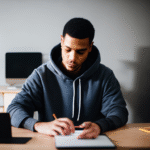
0 comments