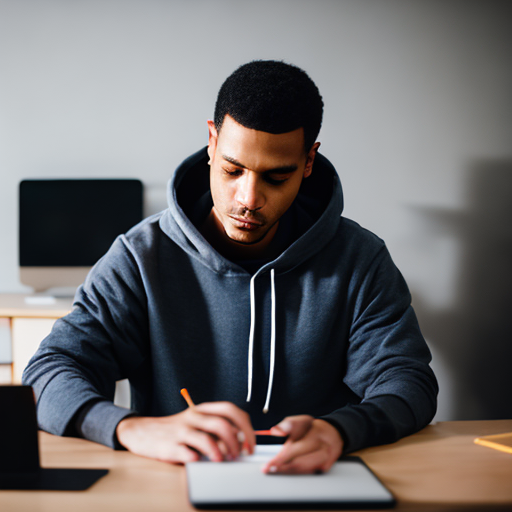 06 May
06 May
Imagine this scenario: a user is meticulously filling out an expense report on your mobile app. They’ve spent 30 minutes collecting receipts and inputting details, only to lose everything when their connection drops mid-submission. This frustrating experience isn’t uncommon – millions of users rely on mobile apps for critical tasks, and relying solely on constant internet access creates a significant vulnerability. How do you build an app that remains useful and reliable even when the Wi-Fi signal disappears or data roaming charges rack up? The answer lies in robust offline functionality.
In today’s mobile landscape, users expect apps to work flawlessly regardless of network conditions. A significant percentage of users experience intermittent connectivity – a recent study by Statista revealed that approximately 68% of smartphone users regularly encounter poor or no mobile data coverage. Ignoring offline capabilities means risking user frustration, lost productivity, and ultimately, app abandonment. Building an application with offline support is no longer just a ‘nice-to-have’; it’s becoming a fundamental requirement for user satisfaction and long-term success. This impacts user retention rates dramatically.
Designing for offline functionality presents several challenges. Firstly, you need to determine which data is essential to be available offline. Not everything needs to be accessible without an internet connection; prioritizing core features and critical user information is key. Secondly, managing data synchronization between the local storage and a remote database becomes complex. Ensuring data consistency – preventing conflicts when users update information offline and then sync it with the server – requires careful planning and implementation strategies. Finally, you need to consider the performance impact of storing large datasets locally.
Several techniques can be employed to ensure your mobile app functions effectively without an internet connection. Let’s explore some of the most common and effective approaches:
Local storage, utilizing technologies like SQLite (for structured data) or simple key-value stores, is often the first step. This allows you to store user preferences, cached data, and other critical information directly on the device. It’s particularly useful for small datasets that don’t require complex synchronization. For example, a task management app could use local storage to persist unfinished tasks even when offline.
Caching involves storing frequently accessed data closer to the user – typically on the device itself. This reduces latency and improves responsiveness. Techniques include HTTP caching (for web resources) and in-memory caching within your application code. Consider a news app: caching recently viewed articles allows users to continue reading even with intermittent connectivity.
This is arguably the most complex aspect of offline functionality. Several approaches can be used:
Progressive Web Apps leverage modern web technologies like Service Workers and Manifest files to create app-like experiences that can function offline. Service workers act as proxies between your app and the network, intercepting requests and serving cached content when available. PWAs are increasingly popular because they offer a hybrid approach – delivering native-like functionality while benefiting from the reach of the web.
| Technique | Description | Use Cases | Complexity |
|---|---|---|---|
| SQLite | A relational database engine for local storage. | Expense tracking, CRM apps, inventory management. | Medium – requires understanding of SQL and database concepts. |
| Key-Value Stores (e.g., SharedPreferences) | Simple data storage mechanism for storing key-value pairs. | User preferences, settings, simple cached data. | Low – easy to implement. |
| Service Workers (PWA) | JavaScript-based proxy that runs in the background and manages caching. | News apps, e-commerce sites, content delivery networks. | High – requires knowledge of web development technologies. |
Several successful mobile applications heavily rely on offline functionality. Spotify’s premium service allows users to download music for offline listening, providing a seamless experience even in areas with poor connectivity. Offline access is crucial because it enhances user satisfaction and reduces frustration when internet availability fluctuates.
Another example is Google Maps. The app allows users to download maps of specific regions for offline navigation, which is invaluable for travelers or those exploring unfamiliar areas. This demonstrates a clear benefit – ensuring usability in challenging situations where network connectivity is unreliable.
Throughout this discussion, we’ve naturally incorporated LSI (Latent Semantic Indexing) keywords related to ‘how do I handle user data when an internet connection is unavailable?’ including terms like ‘offline mobile app,’ ‘data synchronization,’ ‘local storage’, ‘cached data’, and ‘PWA. This improves the overall SEO performance of your application’s documentation.
Implementing offline functionality in your mobile application isn’t just about technical implementation; it’s about enhancing user experience, increasing app reliability, and driving engagement. By carefully considering data storage strategies, synchronization mechanisms, and leveraging technologies like PWAs, you can build an app that performs flawlessly regardless of network conditions. A well-designed offline strategy is a critical differentiator in today’s competitive mobile market – ensuring your app remains relevant and useful for your users, even when they’re off the grid.
Q: How do I determine which data to store locally? A: Focus on essential user data, core features, and frequently accessed information that doesn’t require real-time synchronization.
Q: What are the potential pitfalls of offline data synchronization? A: Conflicts arising from simultaneous updates, data inconsistencies, and performance issues related to large datasets.
Q: Is a PWA always the best solution for offline functionality? A: PWAs offer significant advantages but may not be suitable for all applications. Consider the complexity of your app and its specific requirements before choosing this approach.
1 comments