 06 May
06 May
Are you frustrated by slow loading times, unreliable internet connections, and the need to constantly update your website or app? In today’s mobile-first world, users demand instant access to information and experiences. Traditional websites struggle to deliver this consistently, leading to lost conversions and dissatisfied customers. Progressive Web Apps (PWAs) are changing that game by offering a powerful solution – the ability to function effectively, even when an internet connection is unavailable.
A PWA isn’t just a website wrapped in a mobile app shell. It’s a completely new approach to web development that combines the best aspects of websites and native apps. PWAs are built using standard web technologies – HTML, CSS, and JavaScript – leveraging modern browser capabilities like service workers and push notifications. This allows them to be installed on users’ devices just like traditional mobile apps, providing a near-native experience with enhanced performance and reliability. They’re designed to deliver an engaging user experience regardless of network connectivity.
At the heart of PWA functionality lies “offline” capability. This isn’t simply about displaying cached versions of static content; it’s a sophisticated system that allows PWAs to operate seamlessly even when the network is down. This is primarily achieved through a technology called service workers.
Service workers are JavaScript files that run in the background, separate from the main web page. They act as intermediaries between your PWA and the network, intercepting network requests and determining how to handle them – whether it’s fetching data from a server or serving content from a cached version. Think of them as silent guardians, constantly monitoring for network availability and proactively managing resources. They’re a key component in making PWAs truly functional offline.
Service workers operate on a cycle: they listen to events like navigation requests, fetch resources from the network when needed, and manage caching strategies. Here’s how it works:
Different caching strategies are employed in PWAs to optimize offline access. Some common techniques include:
| Caching Technique | Description | Example Use Case |
|---|---|---|
| Static Asset Caching | Stores pre-loaded assets like images, CSS, and JavaScript. | Ensuring a news website displays its logo and stylesheet even offline. |
| Dynamic Content Caching (JSON) | Caches data fetched from APIs in JSON format. | A recipe app displaying ingredients even without internet access. |
| Cache-Busting | Forces browsers to download updated versions of cached assets when the content changes. | Preventing users from seeing outdated images after a website update. |
Several successful businesses have leveraged PWAs to enhance their reach and user engagement. Take, for example, Starbucks‘ PWA. Their app allows customers to browse the menu, place orders, and earn rewards – all offline! This is particularly valuable in areas with poor Wi-Fi connectivity. They reported a significant increase in mobile ordering after launching the PWA.
Another notable example is National Geographic‘s PWA. Their app provides access to articles, videos, and maps, even when users are offline – a crucial feature for explorers and adventurers. Studies show that readers spend an average of 35% more time consuming content on the National Geographic PWA compared to its native app.
Furthermore, many e-commerce businesses like **Adidas** utilize PWAs to improve their mobile shopping experience, allowing users to browse products and add items to their carts even when offline, later completing the purchase when connectivity is restored.
Q: Can all websites be converted into PWAs?
A: Not all websites can be easily converted into PWAs. Features like dynamic web content and complex interactions may require significant modifications to function effectively offline.
Q: How much does it cost to develop a PWA?
A: The cost varies depending on complexity, but PWAs typically have lower development costs than native apps due to using standard web technologies.
Q: What browsers support PWAs?
A: Most modern browsers – Chrome, Firefox, Safari, and Edge – support PWA functionality.
Q: How do I test my PWA for offline functionality?
A: You can simulate offline conditions using your browser’s developer tools or by temporarily disabling the internet connection on your device.
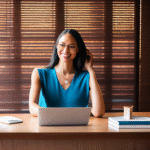
0 comments