 06 May
06 May
Are your push notifications consistently landing in the junk folders of your users’ devices? It’s a frustrating problem that can severely impact your app engagement and overall user experience. Many developers initially focus on getting push notifications *to* their audience, but they often overlook the crucial step of ensuring those notifications aren’t automatically dismissed as spam by iOS or Android systems. This leads to missed opportunities for driving user activity and achieving your desired marketing goals. Let’s dive into how you can effectively prevent this and maximize the impact of your push notification strategy.
Mobile operating systems like iOS and Android employ sophisticated spam filters to protect users from unwanted notifications. These filters analyze various factors to determine whether a notification is legitimate or malicious. A low delivery rate – often less than 50% – is a strong indicator that your notifications are being flagged as spam. According to Statista, average push notification open rates hover around 13%, but this number can drastically drop if users consistently mark your messages as spam.
Factors contributing to spam filtering include poor sender reputation, excessive sending frequency, irrelevant content, and a lack of user consent. It’s important to remember that a low delivery rate isn’t just a technical problem; it reflects how your app is perceived by users. A high spam mark rate damages your brand and reduces the chances of future notifications reaching receptive users. Using phrases like “push notification optimization” and “mobile push strategy” will help you attract relevant readers.
Tracking the right metrics is essential for identifying and addressing potential issues. Here’s a breakdown of key indicators:
Tools like Firebase Analytics, Adjust, and AppsFlyer provide detailed insights into these metrics, allowing you to proactively identify areas for improvement.
This is the single most important step. Simply adding users to a notification list without their express permission is a surefire way to trigger spam filters. iOS and Android require explicit opt-in for push notifications, governed by platform policies (e.g., Apple’s App Store Review Guidelines and Google Play Developer Policy). Failing to comply results in app rejection or removal from the app stores.
Implement a clear and concise consent flow within your app. Explain *why* you want to send notifications and give users granular control over which types of notifications they receive. A well-designed consent screen significantly improves user trust and reduces the likelihood of them marking your messages as spam. Consider using a step-by-step guide on “how to get push notification permission” for clarity.
Don’t blast generic notifications to everyone on your list. Segmentation allows you to tailor your message based on user behavior, demographics, or interests. For example, a fitness app could send targeted notifications about new workout routines to users who regularly track their activity and promotional offers to those who haven’t been active recently. Effective segmentation improves engagement rates and reduces the need for overly frequent messages.
Your notification content must be highly relevant to the user’s interests and needs. Sending irrelevant or poorly timed notifications will quickly lead to users dismissing them as spam. Consider using dynamic content based on user data. For a travel app, personalized recommendations for nearby destinations are much more likely to be opened than generic “deals”.
Sending notifications at the wrong time can also trigger spam filters. Avoid sending notifications during sleep hours or when users are likely to be busy. Research best practices for notification delivery times based on your target audience’s habits. A/B testing different send times will help you determine what works best.
Your app’s sender ID plays a crucial role in establishing trust with mobile operating systems. Using a unique and properly validated sender ID is essential. Regularly monitor your sender reputation to identify and address any potential issues that could negatively impact delivery rates. This also includes ensuring you are complying with all relevant regulations like GDPR or CCPA.
Choosing the right push notification service (e.g., Firebase Cloud Messaging – FCM, Apple Push Notification Service – APNs) is critical. These services handle the complex process of delivering notifications to users’ devices. Ensure your chosen provider has a strong reputation for reliable delivery and robust spam filtering capabilities. Using phrases like “push notification platform” will help you explore these options.
A fitness app experienced a consistently low delivery rate (around 30%) before implementing segmentation. After analyzing user data and segmenting users based on their workout preferences and activity levels, they were able to significantly improve their delivery rate to over 70% by sending highly targeted notifications about relevant workouts and challenges. This resulted in a noticeable increase in app engagement and user retention.
Avoiding spam filters is paramount for the success of your push notification strategy. By prioritizing explicit user consent, segmenting your audience, crafting relevant content, optimizing timing, and maintaining a good sender reputation, you can dramatically improve your delivery rates, boost user engagement, and ultimately achieve your app marketing goals. Remember that continuous monitoring and analysis are key to identifying and addressing any potential issues.
Q: What happens if I don’t get explicit user consent? A: Your app may be rejected from the app stores, or you could face penalties.
Q: How do I improve my sender reputation? A: Ensure your server key is properly validated and avoid sending excessive notifications.
Q: What are the best practices for notification timing? A: Research best practices based on your target audience’s habits and test different send times.
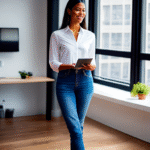
0 comments