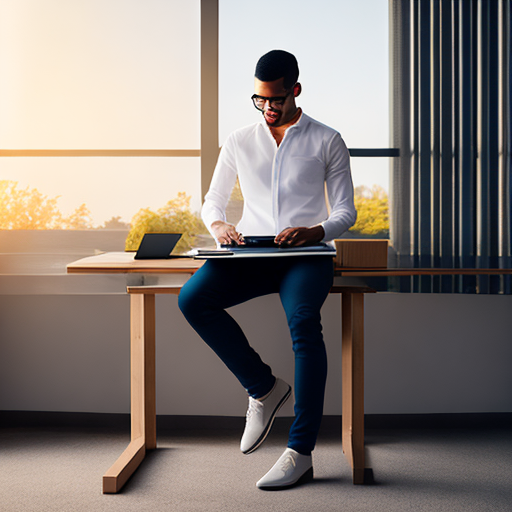 06 May
06 May
Are you embarking on a new iOS app development project and feeling overwhelmed by the choice between SwiftUI and UIKit? For years, developers have relied heavily on UIKit, but Apple’s push towards SwiftUI is undeniable. The question isn’t *if* you should consider SwiftUI, it’s *when* – and understanding the differences will significantly impact your development timeline, app performance, and ultimately, its success. Choosing the wrong framework can lead to wasted time, increased costs, and a frustrating development experience.
UIKit has been Apple’s primary iOS development framework for over a decade. It’s built on Objective-C and provides a mature, comprehensive set of tools for creating all types of iOS applications – from simple utilities to complex games. Millions of apps currently running in the App Store are built with UIKit, and there is an enormous amount of existing code, tutorials, and developer expertise available. Apple’s documentation and community support for UIKit are exceptionally robust, offering a wealth of resources for developers of all skill levels.
Historically, UIKit’s development process involved manually creating views, managing their layout, handling user interactions, and dealing with complex data binding. While efficient for experienced developers, this approach can be time-consuming and prone to errors, especially when building UIs with intricate designs or dynamic content. Many legacy iOS apps still rely on UIKit due to the vast amount of existing codebases that have been maintained over many years.
SwiftUI was introduced in 2019 as Apple’s modern declarative UI framework for iOS, macOS, watchOS, and tvOS. It’s built on Swift and utilizes a reactive programming model, meaning your code describes *what* the UI should look like based on data changes, rather than *how* to build it step-by-step. This approach simplifies development, improves code maintainability, and accelerates iteration cycles.
SwiftUI’s declarative style reduces boilerplate code significantly. Instead of manually creating and positioning views, you define the desired state of your UI, and SwiftUI handles the rendering process automatically. This dramatically speeds up development and makes it easier to reason about your codebase. According to a 2023 Stack Overflow Developer Survey, 64% of iOS developers are actively exploring or using SwiftUI.
| Feature | SwiftUI | UIKit |
|---|---|---|
| Programming Paradigm | Declarative | Imperative |
| Language | Swift | Objective-C & Swift |
| UI Construction | Descriptive – Defines desired state | Manual – Creates and positions views |
| Live Preview | Yes | No |
| Learning Curve | Generally Easier (for new developers) | Steeper, especially for beginners |
| Performance | Potentially better with optimized code; evolving performance benchmarks | Highly optimized over years of use |
SwiftUI is particularly well-suited for new iOS app projects, especially those that prioritize rapid development and a modern user experience. It’s an excellent choice for apps with dynamic content, complex data flows, or frequent UI updates. Consider using SwiftUI when:
A good example of a successful SwiftUI implementation is the redesigned Apple Music app. Apple completely rebuilt their flagship music streaming app using SwiftUI, resulting in a significantly faster development cycle and a more modern user interface.
UIKit remains a viable option for projects where existing codebases are significant, integration with legacy systems is crucial, or when extremely fine-grained control over UI elements is required. UIKit’s maturity and extensive resources make it a solid choice for experienced developers who prefer its traditional approach.
For example, many established gaming companies continue to develop games using UIKit due to its performance capabilities and the wealth of existing tools and libraries specifically designed for game development. Furthermore, if you are maintaining an older iOS app built with UIKit, migrating to SwiftUI entirely might not be feasible or cost-effective without a significant refactoring effort.
Ultimately, the “best” framework depends on your specific project requirements and team expertise. SwiftUI represents Apple’s vision for the future of iOS development, offering numerous advantages in terms of speed, maintainability, and developer experience. However, UIKit remains a powerful and reliable option with a vast ecosystem and extensive support. The key is to carefully evaluate your needs, consider the long-term implications, and choose the framework that best aligns with your project’s goals.
Q: Can I use both SwiftUI and UIKit in the same app?
A: Yes, Apple allows you to combine SwiftUI and UIKit within a single iOS app. However, it’s generally recommended to adopt a consistent approach throughout your codebase for maintainability.
Q: What about performance?
A: Both frameworks can deliver excellent performance when developed correctly. SwiftUI’s reactive nature can sometimes lead to better performance optimization over time as the framework matures and Apple continues to refine its rendering engine.
Q: Is SwiftUI really “easier” to learn?
A: While SwiftUI’s declarative syntax may feel more intuitive for developers new to iOS development, a solid understanding of fundamental programming concepts is still essential.
Q: How will Apple continue supporting UIKit in the future?
A: Apple has stated that they intend to continue supporting UIKit alongside SwiftUI, although the focus will undoubtedly shift towards SwiftUI for new development efforts.

0 comments