 06 May
06 May
Are your mobile applications suffering from sluggish loading times and a frustrating user experience? Many developers find themselves wrestling with slow API calls, leading to poor performance and unhappy users. Delivering real-time data efficiently is crucial for modern mobile apps, but simply making API requests isn’t enough. This post will provide you with actionable strategies to optimize your API calls and dramatically improve the responsiveness of your application.
Mobile devices have limited resources – processing power, battery life, and network bandwidth are all precious commodities. Every API call represents a request that consumes these resources. Poorly optimized APIs can lead to high latency, increased data usage, drained batteries, and ultimately, a negative user experience. A recent study by Statista found that 68% of mobile users abandon an app if it takes longer than three seconds to load. This highlights the critical importance of minimizing API call overhead.
Caching is arguably the most effective technique for reducing API calls. By storing frequently accessed data locally on the device, you eliminate the need to repeatedly request it from the server. There are different levels of caching – client-side caching (using local storage or databases) and server-side caching (using Redis or Memcached).
Example: Consider a weather app. Instead of fetching current weather conditions for every location the user visits, cached data can be stored locally for a certain period, reducing the number of API calls significantly.
Instead of making multiple individual requests to fetch related data, combine them into a single batch request. This reduces network overhead and improves efficiency. Most modern APIs support batch operations – check your API documentation for details.
| Technique | Description | Benefit |
|---|---|---|
| Batching | Combine multiple requests into one. | Reduced network overhead, faster response times. |
| Compression | Compress data before transmission. | Smaller data transfer sizes, faster download speeds. |
| GraphQL | A query language for APIs that allows you to request only the data you need. | Reduced payload size, improved performance. |
The format of your API responses significantly impacts performance. JSON is a common choice, but it can be verbose. Using more compact formats like Protocol Buffers or MessagePack can reduce data transfer sizes and improve parsing speed.
Example: If you’re sending user profile data, a smaller, optimized format will load faster than a large JSON response containing unnecessary fields.
When dealing with large datasets, implement pagination to retrieve data in manageable chunks. Use filtering parameters to narrow down the results and reduce the amount of data transferred. This is especially important for e-commerce apps displaying product lists or social media feeds.
WebSockets provide a persistent, full-duplex communication channel between your app and the server. This eliminates the overhead of constantly establishing new connections for each API call, making it ideal for real-time data updates like chat applications or live sports scores.
CDNs store copies of your static assets (images, JavaScript, CSS) on servers located around the world. This allows users to download content from a server closer to their location, reducing latency and improving loading times. This is crucial for applications with global user bases.
Optimization isn’t solely your responsibility. Work closely with your backend team to ensure the API itself is optimized – efficient database queries, caching on the server-side, and well-designed API endpoints. A slow server will always bottleneck a fast mobile app.
Compressing data before sending it over the network reduces its size, leading to faster transfer times. Tools like Gzip can be used for this purpose both on the client and server side.
Q: How do I determine which API calls are the most expensive? A: Use profiling tools to identify slow API calls. Monitor network traffic to understand data transfer sizes and response times.
Q: Should I always use GraphQL instead of RESTful APIs? A: It depends. GraphQL is excellent for scenarios where you need to fetch specific data fields, but RESTful APIs are often simpler to implement and maintain. Consider your app’s requirements carefully.
Q: What about offline support? A: Implement local caching strategies and consider using a service like Realm or SQLite to store data locally for offline access.
Q: How do I measure the impact of my optimization efforts? A: Use performance monitoring tools (e.g., New Relic, Datadog) to track API response times, network traffic, and battery usage before and after implementing changes. A/B testing different caching strategies can also provide valuable insights.
This comprehensive guide provides a solid foundation for optimizing your mobile app’s API calls. By applying these techniques, you can significantly improve performance, enhance user experience, and ensure the success of your real-time data integration initiatives. Remember to continually monitor and refine your approach based on usage patterns and evolving requirements.
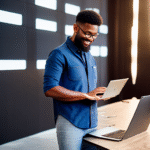
0 comments