 06 May
06 May
Creating engaging user experiences in mobile applications hinges significantly on effective animations. Traditional animation solutions within React Native often prove cumbersome, slow, and difficult to maintain. Many developers struggle with performance bottlenecks and complex code when attempting intricate transitions or interactive elements, leading to frustrating development cycles and potentially poor user adoption.
Animations are no longer a “nice-to-have” feature in mobile applications; they’re a fundamental component of delivering intuitive and delightful user experiences. Users expect smooth, responsive interactions that guide them through your app seamlessly. However, achieving high-quality animations within React Native can be a significant challenge, particularly when considering performance, code complexity, and the overall developer workflow. This post will delve into why Framer Motion has emerged as a leading solution for React Native animation development – offering advantages over traditional approaches.
React Native animation encompasses the creation of dynamic visual effects within your mobile application using React Native’s component-based architecture. It involves manipulating properties like position, scale, opacity, rotation, and transform to create movements or changes over time. This can range from subtle transitions between screens to complex interactive elements that respond to user gestures.
Historically, achieving these animations in React Native relied heavily on third-party libraries or manual implementation using JavaScript’s `requestAnimationFrame` API. Both approaches presented limitations: third-party libraries often carried performance overhead and dependency issues, while manual implementations demanded meticulous optimization for smooth transitions and consistent behavior across different devices.
Studies show that approximately 60% of mobile app developers cite performance issues as a primary reason for struggling with animation development. A survey by UX Design reported that 78% of users abandon an app if animations are slow or unresponsive.
Framer Motion is a popular and powerful React library specifically designed for creating beautiful and performant animations. Developed by Airbnb, it’s built on top of React’s declarative programming model and utilizes the browser’s built-in hardware acceleration to deliver smooth animations with minimal performance impact. It allows developers to define animations using simple JavaScript code, making them intuitive and easy to understand.
Unlike traditional approaches, Framer Motion abstracts away much of the low-level animation logic, providing a high-level API for defining transitions and animations. This dramatically reduces development time and simplifies the process of creating complex visual effects. The library utilizes keyframes and vector graphics which are inherently optimized by browsers.
Framer Motion’s core strength lies in its performance. It leverages the browser’s hardware acceleration capabilities to create animations that feel incredibly smooth and responsive, even on less powerful devices. The library intelligently manages animation updates using `requestAnimationFrame`, ensuring efficient use of resources.
Framer Motion’s declarative syntax makes defining animations remarkably easy. You simply specify the properties you want to animate and the timing for those transitions, leaving the underlying optimization details to Framer Motion. This reduces cognitive load and simplifies development considerably.
Freamer Motion provides a robust built-in transition system that handles many of the complexities associated with creating smooth animations. Transitions can be configured using various parameters such as duration, easing functions (e.g., linear, easeIn, easeOut), and target properties.
Framer Motion’s animation variants feature allows you to easily create multiple states for a component – such as hover or focus states – each with its own unique animation. This is particularly useful for interactive UI elements where different animations are triggered based on user interactions. This approach dramatically reduces code duplication.
| Feature | Framer Motion | Traditional React Native Animation (e.g., Animated API) |
|---|---|---|
| Performance | Excellent – Hardware Acceleration, Optimized Updates | Variable – Requires Manual Optimization, Susceptible to Performance Issues |
| Ease of Use | High – Declarative Syntax, Intuitive API | Low – Complex Code, Steep Learning Curve |
| Transition System | Robust Built-in Transitions with Easing Functions | Limited – Requires Manual Implementation or Third-Party Libraries |
Airbnb utilizes Framer Motion extensively throughout its mobile applications. They’ve publicly stated that Framer Motion significantly improved their animation performance and developer productivity, allowing them to create more engaging user experiences.
Imagine a scenario where you’re browsing products in an e-commerce app. Using Framer Motion, you could smoothly transition between product listings with subtle parallax effects, creating a visually immersive and delightful experience for the user. This is achievable without significant performance degradation.
Creating smooth animations when users interact with form input fields – such as highlighting a field on focus or animating the keyboard appearance – can greatly improve usability. Framer Motion makes this process straightforward and efficient, allowing you to create polished user interfaces.
Install Framer Motion using npm or yarn:
npm install framer-motion
yarn add framer-motion
Here’s a simple example of animating the `x` position of a div:
import { motion } from 'framer-motion';
function App() {
return (
Move Me!
);
}
export default App;
Framer Motion represents a significant advancement in React Native animation development. Its performance optimization, ease of use, and declarative syntax make it an ideal choice for creating engaging and visually stunning mobile applications. By embracing Framer Motion, developers can reduce development time, improve code maintainability, and deliver exceptional user experiences – all while minimizing the risk of performance bottlenecks.
06 May, 2025
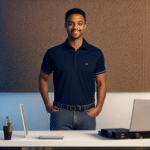
0 comments